Preface
In today’s tech-driven world, GPS spoofing for the iPhone is gaining traction. More users want to break the chains of physical location to access geo-restricted content, surprise a friend with a fake location, test apps in new areas, etc. For these and more reasons, iToolab AnyGo for iOS is the ultimate solution to change GPS location on iPhone. It offers a cloak of privacy and opens doors to new virtual experiences. But there’s more! Keep reading to get acquainted.
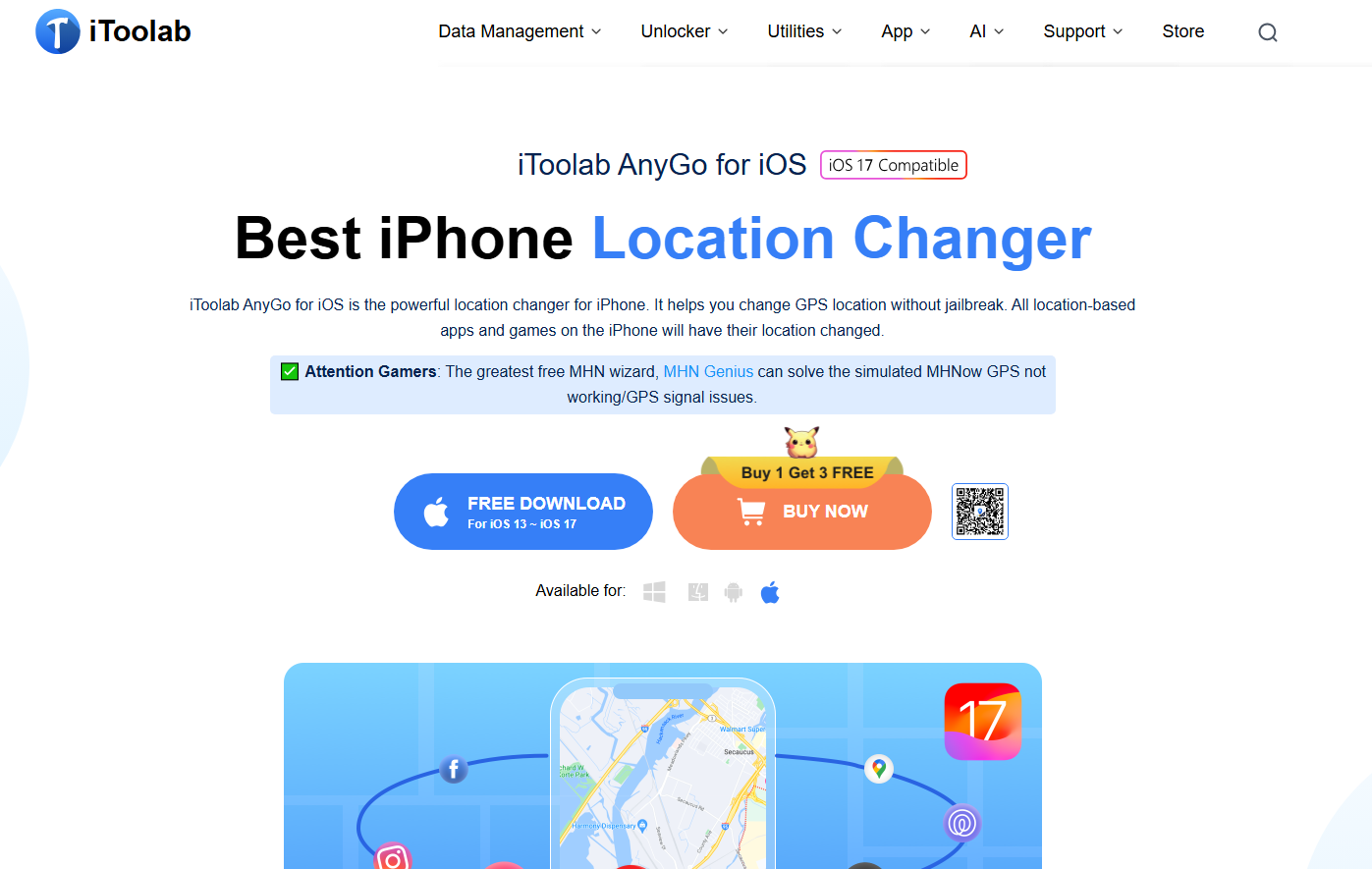
Part 1: What is iToolab AnyGo for iOS
iToolab AnyGo is a professional software program by iToolab that is popular for solving most iOS system problems, including the recent ‘Pokemon Go error 12’. In addition to that, it has a robust GPS spoofing tool. iPhone users can use it to bypass geo-restrictions, enhance privacy, and transform their experience with location-based games like Pokemon GO and MHN. Many love its user-friendly design, easy control buttons, and additional features that make spoofing seamless, particularly for gamers.
Core features of iToolab AnyGo for iPhone
- Easy integration with 100+ games and apps.
- Change location and simulate movements unlimited times.
- Supports all iPhones up to model 15 and all iOS versions up to the latest iOS 17.
- Don’t ask you to jailbreak your iPhone.
- Supports multiple devices, up to 5 simultaneously.
If you are a location-based games fanatic, the iToolab AnyGo spoofer is a must-have in your gaming arsenal. Below are more features designed to elevate your gaming experience:
- Provides a GPS joystick for action control.
- Allows speed customization for motion simulation.
- Displays a cooldown timer for safe gameplays.
- Keeps historical data for future reference.
- Collects frequently visited spots and routes.
Part 2: How Does iToolab AnyGo for iPhone Work?
iToolab AnyGo is a straightforward GPS spoofer that anyone can use. It comes with an iOS app that you can directly install on your iPhone or use via a computer. Whatever way you prefer, you must enable Developer Mode on your iPhone:
Step 1: Download and install.
Go to the official website of iToolab AnyGo using a preferred web browser on an iPhone and download the iOS app to your device. Follow the on-screen prompts to install and launch it.
Step 2: Spoof iPhone GPS location.
Once the iToolab AnyGo app opens, type in the address or coordinates of the place you want to spoof your GPS location. Click “Teleport” on the map to get started. The tool will prompt you to configure VPN, which is required for the spoofing operation. After a few seconds, your live iPhone GPS location will be changed successfully to the newly preferred location. That way, all location-based apps and games will be localized to the mocked location.
Step 3: Simulate movement between two points
Click the “Walk” option on your screen and select your starting point on the map and the point where you want to stop the simulated movement. After you start to move virtually, you can slide the progress bar at the top of the screen to control your speed. Once you reach your virtual destination, you’ll get a prompt to inform you that you have arrived. Click “OK”.
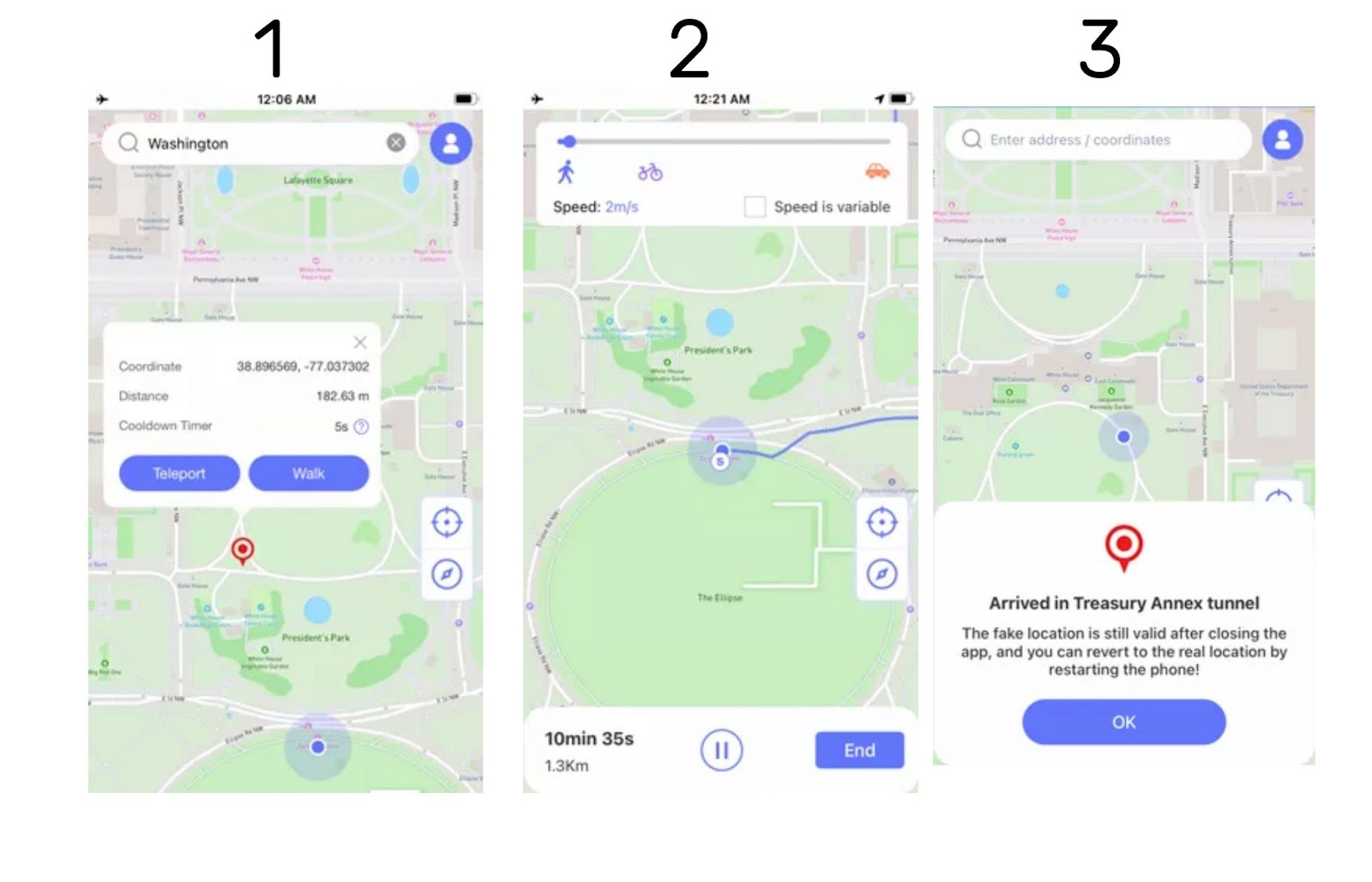
Step 4: Revert to live GPS location.
After you are done with the fake GPS location, close the app or game you are using and restart your iPhone. This will return you to the real, live location. You can now proceed and use your iPhone as usual.
Part 3: Advantages of iToolab AnyGo iOS Location Spoofer
iToolab AnyGo stands out as a compelling iOS location spoofer, and here’s a breakdown of its key advantages:
- Comprehensive feature set
With flexible location spoofing, iToolab AnyGo allows users to change their GPS location to anywhere in the world with high precision. Users can simulate movement along a specified route, which is useful for AR games that require realistic location changes. Moreover, it offers the ability to adjust movement speed, which enhances the authenticity of location spoofing.
- Safe with high stability
iToolab AnyGo prioritizes user safety. By eliminating the need for jailbreaking, it avoids the security risks associated with modifying your iPhone’s core system. Furthermore, it maintains stable performance even during extended use and ensures reliability in maintaining spoofed locations over time.
- User-friendliness with ease of use
The iToolab AnyGo location-changing tool is popular for its straightforward user interface. Its intuitive design and one-click operations minimize the technical know-how needed to spoof GPS location on an iPhone. This effortless location control makes it accessible for users of all experience levels.
- Free to try
iToolab AnyGo offers a free trial that allows you to experience the basic functionality before upgrading to the full version for unrestricted use. You even get a 30-day money-back guarantee, which will enable you to request a refund if you are dissatisfied with the iOS GPS changer.
- Top-notch customer support and updates
iToolab AnyGo provides timely customer support to address any questions or issues users might encounter regarding the application. What’s more, regular updates ensure the GPS spoofer stays bug-free, performs optimally, and incorporates new features to enhance your experience.
Wrap-Up
Generally, iToolab AnyGo is designed to cater to both casual users and professionals. It helps to spoof GPS on iOS devices to protect your privacy on social media apps like Snapchat, TikTok, Facebook, etc., or dating apps like Tinder, Bumble, POF, and more. This also comes in handy for AR games like Wizard Unite, POGO, Ingress Prime, Mobile Legends, etc., in which you can also simulate movement. Why not try iToolab AnyGo to experience it yourself?
FAQs
Is iToolab AnyGo the right location changer for iPhone users?
Absolutely! If you prioritize outstanding functionality, user-friendliness, and a focus on security, then iToolab AnyGo is your answer. It is the missing ingredient in your AR gaming experience, along with enhanced privacy. With it, you can mock the GPS location on any iPhone, including the latest model, without jailbreak.
Does changing my iPhone GPS location affect all location-based apps and games?
Yes. Once you change the location on iToolab AnyGo, all location-based software on your iPhone will use the mocked GPS coordinates. Fortunately, reverting to the real GPS readings is a walk in the park. You simply have to restart the iPhone. Just that, and your iPhone will now use your real-time GPS readings.
Are there exclusive location spoofing features for gamers on iToolab AnyGo for iOS?
Yes, iToolab AnyGo is the best location changer for location-based Games/Apps, especially popular among gamers who play LBS games. Its game-based features include the two-spot mode, which allows you to mimic realistic movement via GPS motion simulation. Another vital tool is the joystick action control tool, which enables you to control your game avatar flexibly in all directions. A display cooldown timer is also a safety feature for POGO fans to avoid penalties for their next in-game action. Lastly, you can customize your game character’s walking, riding, and driving speeds.


