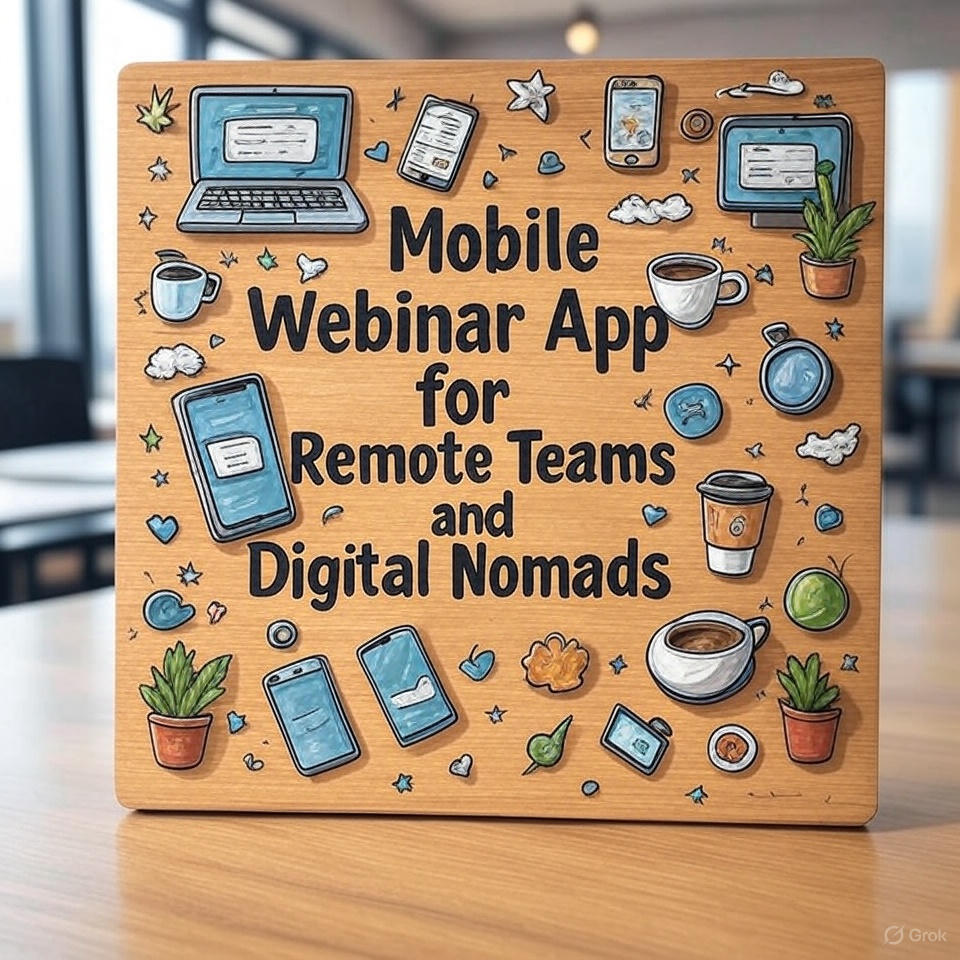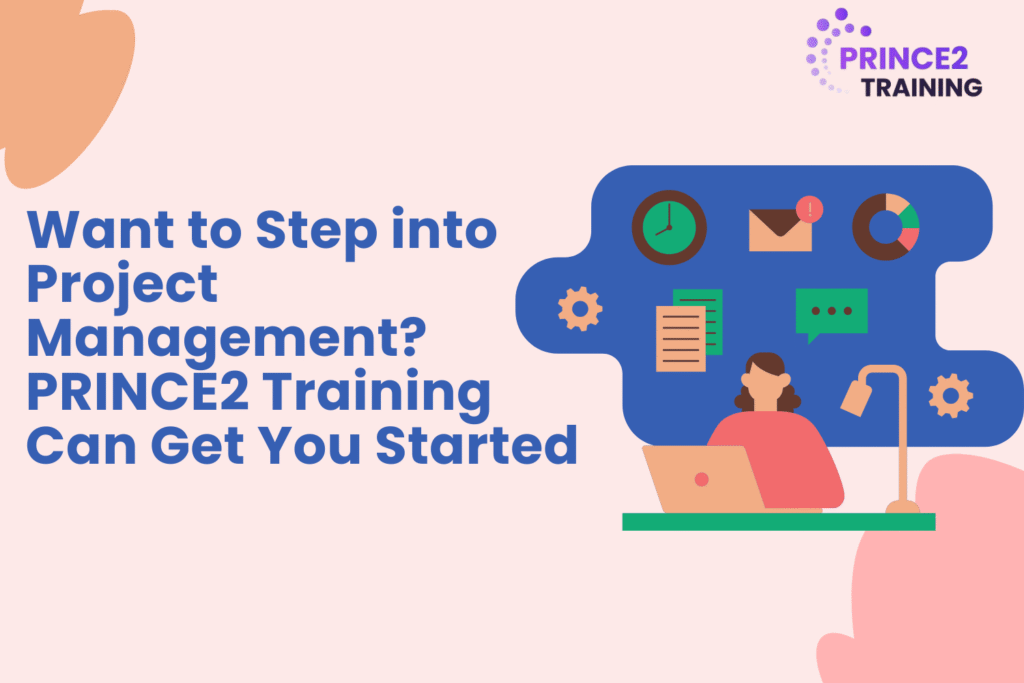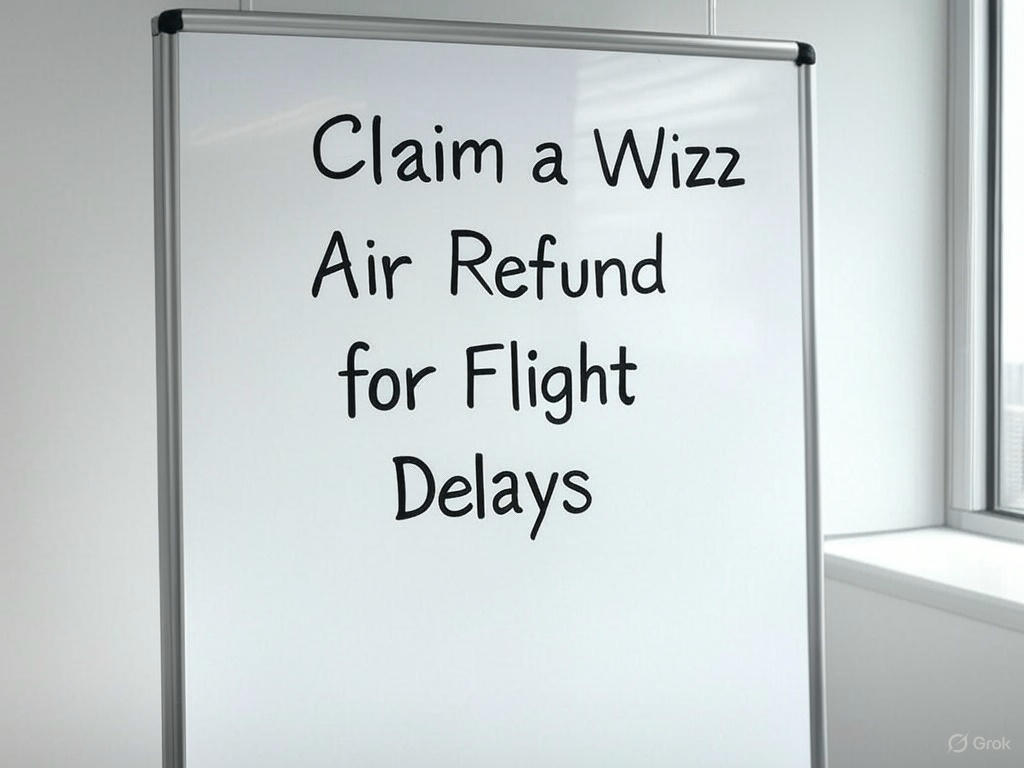Remember the days when meetings meant boardrooms and projectors? Well, the workplace has evolved—dramatically. In today’s always-connected world, remote teams and digital nomads don’t just want flexibility; they need tools that let them work, collaborate, and present from anywhere. That’s where mobile webinar apps come into play.
Whether you’re leading a team from a beach in Bali or collaborating across continents, a powerful tool like Webinar App ClickMeeting can make all the difference.
Why Mobile Webinar Apps Are a Game-Changer
The Shift Toward Remote Work
More companies are embracing remote work to boost productivity, reduce costs, and expand their talent pool. With this shift comes a demand for better virtual communication tools.
The Rise of Digital Nomadism
From freelancers to full-time employees living out of suitcases, digital nomads are proving you can work from anywhere. Mobile webinar apps are their secret weapon—keeping them connected no matter where they roam.
Features to Look for in a Webinar App
Mobile Responsiveness
First and foremost, a mobile webinar app should feel smooth and native on a phone or tablet. Nobody wants to pinch and zoom during a live webinar.
Interactive Tools (Polls, Chats, Q&A)
Engagement is the soul of a great webinar. Features like live chat, polls, and Q&A sessions keep your audience in the loop and participating.
Recording and On-Demand Playback
Missed a session? A good app lets you record everything and share it with your team—or reuse it for training and marketing.
Integration with Other Tools
Does it work with Slack, Google Calendar, or Zapier? Integration makes your workflow seamless and less of a juggling act.
Spotlight: Webinar App ClickMeeting
What Is ClickMeeting?
ClickMeeting is an all-in-one webinar platform that caters to businesses, educators, marketers, and remote teams. It’s especially well-known for its powerful mobile webinar app, making it ideal for on-the-go professionals.
Why ClickMeeting Stands Out
User-Friendly Mobile Interface
The Webinar App ClickMeeting is optimized for both iOS and Android, with intuitive navigation, fast loading, and all major features available on mobile.
Affordable Pricing for Teams
Whether you’re a solo consultant or a startup with a lean budget, ClickMeeting offers scalable pricing that suits different team sizes.
Versatile for Business & Education
From corporate presentations to virtual classrooms, ClickMeeting adapts to a variety of use cases with ease.
Benefits for Remote Teams
Seamless Team Collaboration
With ClickMeeting, you can conduct product demos, team meetings, or client onboarding—all from your phone.
No Need for Heavy Equipment
Forget studio setups or massive desktops. All you need is a smartphone, and you’re good to go.
Consistent Communication Across Time Zones
Features like scheduling and automated reminders help you keep everyone aligned—no matter where they are.
Benefits for Digital Nomads
Location Independence
Chilling in a café in Lisbon? Hiking in Patagonia? As long as you’ve got a signal, you’re in business.
Low Bandwidth Consumption
The Webinar App ClickMeeting is optimized to run efficiently, even on limited internet connections.
Professional Presentation On-the-Go
Virtual backgrounds, screen sharing, and branded rooms help you maintain professionalism—even if you’re working from a hammock.
Real-World Use Cases
Case Study: Remote Marketing Teams
A remote marketing agency uses ClickMeeting for weekly syncs, campaign planning, and client presentations. The mobile app ensures that team members in different time zones never miss a beat.
Case Study: Online Educators and Coaches
A digital coach who travels full-time uses ClickMeeting to host live sessions, record courses, and manage Q&A—all from her smartphone.
Tips for Hosting Webinars on Mobile
Stable Internet Connection
Use Wi-Fi when possible, and always have a data backup plan (hello, hotspot!).
Test Before You Go Live
Run a quick test to check audio, video, and slides. No one likes a glitchy host.
Minimize Distractions
Find a quiet, well-lit spot, and silence your notifications. Your audience will thank you.
Security and Privacy Considerations
Data Encryption
ClickMeeting uses advanced encryption to protect your data—because privacy matters.
Access Controls and Permissions
Set attendee permissions, require registration, and limit who can join to keep your sessions secure.
Future Trends in Mobile Webinars
AI Features and Real-Time Transcription
Expect more smart features like automatic transcription, real-time translation, and AI-powered summaries.
VR and AR Integration
The future might not just be mobile—it could be immersive. Picture webinars with 360° product demos or virtual classrooms.
Conclusion
In a world where work can happen anywhere, the tools you use matter more than ever. A mobile-friendly solution like the Webinar App ClickMeeting empowers remote teams and digital nomads to connect, engage, and thrive—no matter the location.
So whether you’re hustling from home, hopping on a train, or hiking through the Andes, make sure your webinar app moves with you.
FAQs
Q1: Is ClickMeeting suitable for small teams or freelancers?
Absolutely. ClickMeeting has scalable plans that cater to individuals as well as growing teams.
Q2: Can I run a full webinar just from my mobile phone?
Yes, the ClickMeeting mobile app offers full functionality, including hosting, screen sharing, and engagement tools.
Q3: How secure are webinars hosted on ClickMeeting?
Very secure. ClickMeeting employs encryption, password protection, and other robust security features.
Q4: Is the app available on both iOS and Android?
Yes, ClickMeeting’s app is available for download on both platforms via their respective app stores.
Q5: What makes ClickMeeting better than other webinar tools for mobile users?
Its user-friendly design, lightweight performance, and deep feature set—optimized for mobile—make it a standout choice.