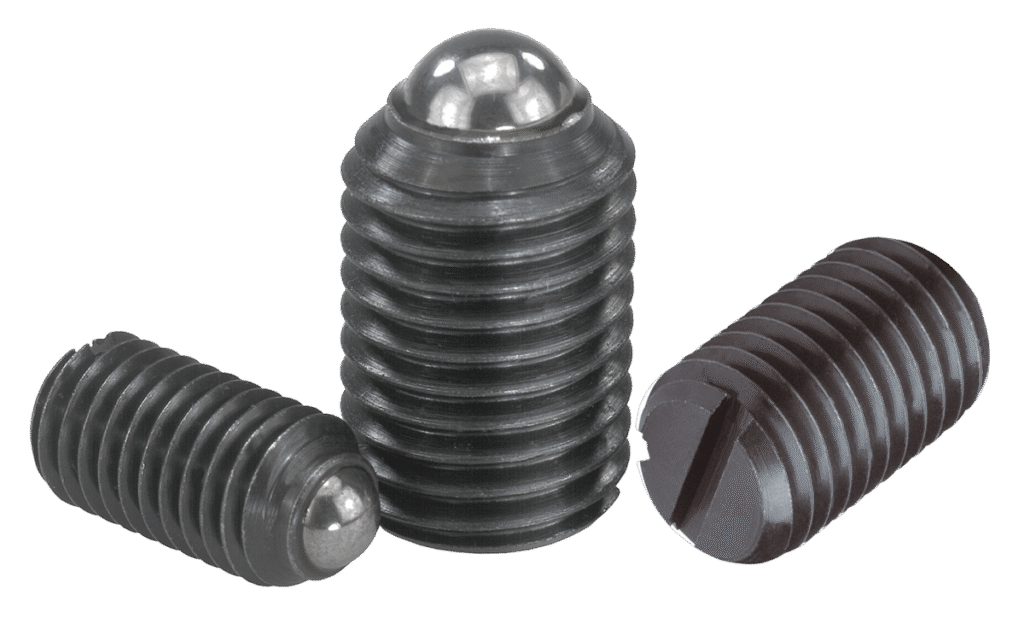Have you ever bought something important, only to realize later that you should have asked a few questions first? That’s exactly what happens with server rentals. Everything looks great on the outside — pricing, images, buzzwords like “reliability” and “SSD.” But inside? It can be “RIP, my startup,” or “Where’s support?” or “Why is everything down?”
So let’s be honest — what should you really ask a hosting provider before saying: “We’ll take it”? This isn’t a boring checklist. It’s a distillation of experience — including mine. And a couple of stories to make you smile and think.
Ready?
🧠 A Server Is Not a Pizza — You Don’t Choose It by Eye
I often hear things like:
“I looked at the price — seemed fine. What else is there to ask?”
Well — a lot. Because renting a server isn’t a quick buy, it’s a long-term commitment. Like renting an apartment: price and walls matter, sure. But also noisy neighbors, hot water, elevator speed, and who shows up when there’s a leak.
Same with a server. Even if it’s just a “virtual room” in a data center, it should be secure, reliable, and have a sane “landlord.” Otherwise — you’re in trouble.
❓What to Ask the Provider Before Renting a Server
This isn’t just a list — it’s a mindset. Picture this: you’re sitting across from the provider’s manager, looking them in the eye, and asking questions. They smile. You dig deeper.
📍1. Where Is the Server Physically Located?
Why ask this?
Because location = response time.
If your project targets Ukraine but the server is in the U.S., you’ll face delays — especially with things like e-commerce, CRM, or real-time services where every second matters.
🔸 Example:
A friend ran an escape room booking site. The server was in Germany; the users — in Kyiv. Everything worked great… until ads kicked in. The site lagged, people left, and money was lost. He moved to a Ukrainian server — and things took off.
🔧2. What Are the Technical Specs?
Ask specifics:
- CPU: how many cores? What model?
- RAM: how much and what type?
- Disk: SSD or HDD? Maybe NVMe?
- Network: what speed? 100 Mbps or 1 Gbps?
Don’t fall for “powerful server” — ask for numbers.
🔸 Comparison:
It’s like buying a car labeled “sports car” without knowing its engine — it might be a 60-horsepower clunker.
🔐3. How’s the Security?
Here’s the thing:
Security isn’t just your antivirus. It’s also firewalls on the provider’s side, DDoS protection, and backup options.
Ask:
- Is there hardware or software protection?
- Are backups done? How often?
- Who handles recovery if something crashes?
🔸 Real story:
One guy rented a server for a Telegram bot. A week later it was hacked and used to mine crypto. The provider said: “Not our problem.” Another provider had logs and helped him roll back to a backup. Big difference.
🧑💻4. What About Support? When and How Fast?
This one’s painful. Getting a reply in 10 minutes is very different from hearing back in two days.
Ask:
- What channels are used? (Chat, email, phone?)
- Is support 24/7?
- What’s the response time for outages?
🔸 Emotional bit:
A friend ran an online store. On Black Friday, the server crashed. He contacted support — auto-reply: “We’ll respond during working hours: Mon–Fri, 10:00–17:00.”
He cried. I would’ve too.
🧾5. What Guarantees and Agreements Are There?
Most people skip the contract — bad idea. At least ask:
- Is there an SLA (Service Level Agreement)?
- What’s stated in case of downtime?
- Who compensates for interruptions?
🔸 Comparison:
If you rent office space, you want to know what happens if power goes out. Same goes for your server — it is your digital office.
💸6. What’s the Real Price?
Sure, prices on the site look nice. But are these included?
- Licenses (e.g., Windows Server)?
- Backups?
- Control panel?
- Support?
Ask: are there hidden fees? That $9.99/month could become $35 real quick.
🔸 From my own experience:
I once rented a VPS on promo. Everything was smooth… until I needed an extra IP address. It cost more than the server itself!
🔄7. Can You Scale or Is Migration a Nightmare?
Maybe 1 CPU core is enough now. But tomorrow you’ll have 10 users per second. Ask:
- Can the plan scale?
- Will you need to migrate manually?
- Is help provided for migration?
🔸 Comparison:
Like renting an office — it’s easier to just add the room next door than move to the other side of town.
🖥️8. What Panels and OS Options Are Available?
You don’t need to be a sysadmin. Ask:
- Is there a control panel (ISPmanager, cPanel, Vesta, etc.)?
- Can you choose your OS? Only Linux? Any Windows VPS?
- Can you reinstall the OS yourself?
Control Panels
Control panels are graphical interfaces that simplify server tasks — managing websites, databases, mail, FTP, DNS, installing scripts like WordPress, uploading files, checking traffic — all without the command line.
Popular options:
- cPanel/WHM: Classic for commercial Linux hosting. Known, but pricey. Only works with RPM-based OS (CentOS, RHEL) and supports Apache.
- Plesk: For Linux and Windows. Supports multiple PHP versions, Docker, Git, and CMS like WordPress — a favorite among web studios.
- ISPmanager: Russian panel for Linux (CentOS, Ubuntu, Debian). Affordable, local support, great for VDS beginners. Often bundled by providers.
- VestaCP: Free, open-source. Basic features. Strong point: auto Let’s Encrypt integration. Ideal for saving on licenses.
Others include DirectAdmin, Hestia, Webmin — they all help you manage without Linux expertise.
Operating Systems
Most VDS/VPS providers offer various OS options — mainly Linux: Ubuntu, Debian, CentOS (or forks like AlmaLinux, Rocky). Some offer Windows VPS – https://deltahost.com/vps/vps-windows.html, typically with licensed Windows Server 2019/2022 — pricier, but essential for MS SQL, ASP.NET, Active Directory, etc.
OS Installation
Usually done via client dashboard or virtualization panel. Choose an image, click “Reinstall,” and the system resets — wiping data and giving you a fresh login. If the panel doesn’t allow this, you’ll need to contact support.
🔸 Bottom line:
Control panels simplify server management. Choose based on your OS, needs, and budget.
🚨9. What Happens If “Everything Breaks”?
Ask directly:
“Let’s say the server won’t boot. What do you do?”
A good provider will clearly explain: who fixes it, how long it takes, and how you’ll track progress. A bad one will mumble and dodge.
💬 Side Note: Don’t Be Afraid to Ask
We often hesitate — “I don’t want to look dumb.” But remember: you’re the client. It’s your project, your data, your money. If you don’t ask, you won’t know. And then you’re not solving a tech issue — but a financial crisis.
Better to ask now, even the “awkward” stuff.
🧩 Final Thoughts: My Personal Advice
When I choose a server, I take my time. I ask questions — even if the website looks great. I test their support, read between the lines, double-check everything. Because later, the “little things” can turn into downtime, angry users, and midnight apology emails.
My advice: Don’t fall for low prices — go for sanity and reliability.
💡One Last Thing:
Ask yourself:
“Would I trust this provider with my project?”
If there’s even a hint of doubt — keep looking.
And if you need an example of a reliable dedicated server provider, you can start with DeltaHost – https://deltahost.com/dedicated.html — they won’t leave you stranded.
Good luck! May your server run smoothly while you sleep, sip coffee, and conquer the world.