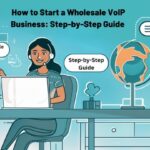The transition to a work-from-home (WFH) environment has reshaped the dynamics of how businesses operate. While it offers flexibility and access to a wider talent pool, it also brings forth new security challenges, especially concerning remote support. Cybercriminals are increasingly exploiting vulnerabilities in remote login software to infiltrate systems and compromise sensitive data.
In this detailed guide, we’ll explore secure remote support strategies to protect your organization and employees in a WFH world. We’ll provide actionable steps and best practices to mitigate risks associated with remote support tools and ensure that your remote operations are both efficient and secure.
Understanding the Risks of Remote Support
Remote support tools are indispensable for providing timely technical assistance to remote employees. However, if not properly secured, these tools can become gateways for cyber threats. Understanding these risks is crucial for developing effective security strategies.
Common Threats
- Unauthorized Access: Attackers may exploit weak credentials or unpatched software to gain unauthorized access.
- Phishing Attacks: Cybercriminals impersonate legitimate support personnel to trick users into granting them access.
- Malware Injections: During remote sessions, attackers may install malware or ransomware.
- Data Interception: Sensitive data transmitted during remote sessions can be intercepted if not properly encrypted.
- Exploitation of Remote Login Software: Vulnerabilities in remote login software can be used to exploit users and gain control over systems.
Awareness of these threats is the first step toward safeguarding your remote support operations.
Implement Robust Security Policies
Establishing comprehensive security policies sets the foundation for secure remote support. These policies should clearly define the protocols and procedures for requesting, providing, and terminating remote access.
Actionable Steps
- Access Control: Define who is authorized to provide and receive remote support. Limit permissions to essential personnel.
- Authentication Protocols: Implement strict authentication measures, including strong passwords and multi-factor authentication (MFA).
- Approval Processes: Require managerial approval for remote access to sensitive systems or data.
- Session Management: Set policies for session timeouts and lockouts after a certain period of inactivity or failed login attempts.
- Acceptable Use Policies: Clearly state the do’s and don’ts for employees when receiving remote support.
By enforcing these policies, you create a controlled environment that reduces the likelihood of unauthorized access.
Choose Secure Remote Support Tools
Not all remote support tools are created equal. Selecting software with robust security features is vital to protecting your organization’s assets.
Features to Look For
- End-to-End Encryption: Ensures that data transmitted during remote sessions is protected from interception.
- Role-Based Access Control (RBAC): Allows you to assign permissions based on user roles, limiting access to necessary functions.
- Session Recording and Logging: Provides audit trails of remote sessions for monitoring and compliance purposes.
- Strong Authentication Mechanisms: Supports MFA and other advanced authentication methods.
- Regular Updates and Patching: Choose tools that are actively maintained and updated to address security vulnerabilities.
Before adopting any remote support tool, conduct thorough due diligence to assess its security capabilities.
Implement Multi-Factor Authentication (MFA)
MFA adds an extra layer of security by requiring users to provide multiple forms of verification before granting access.
Actionable Steps
- Enable MFA for All Users: Especially critical for administrators and users with elevated privileges.
- Use Secure MFA Methods: Prefer authenticator apps or hardware tokens over SMS-based codes, which can be vulnerable to interception.
- Educate Employees: Provide training on how to set up and use MFA effectively.
- Regularly Update MFA Methods: Stay informed about new MFA technologies and implement them as necessary.
MFA significantly reduces the risk of unauthorized access, even if passwords are compromised.
Regularly Update and Patch Systems
Keeping software up to date is a fundamental security practice that should not be overlooked.
Actionable Steps
- Automate Updates: Configure systems and applications to update automatically whenever possible.
- Patch Management Policies: Establish procedures for the timely application of patches and updates.
- Monitor for Vulnerabilities: Stay informed about new vulnerabilities and patches related to your software and systems.
- Update Remote Support Tools: Ensure that the remote support software is always running the latest version.
Regular updates close security gaps that could be exploited by attackers.
Employee Training and Awareness
Human error remains one of the leading causes of security breaches. Training employees to recognize and respond appropriately to security threats is essential.
Training Topics
- Phishing Awareness: Teach employees how to identify and report suspicious emails or requests.
- Safe Use of Remote Support Tools: Explain the proper procedures for initiating and authorizing remote support sessions.
- Recognizing Social Engineering: Educate on tactics used by attackers to manipulate individuals into divulging confidential information.
- Reporting Procedures: Clearly outline how to report potential security incidents or suspicious activities.
An informed workforce is a critical line of defense against cyber threats.
Monitor and Log Remote Access Activities
Monitoring remote support sessions can help detect unauthorized activities and provide valuable insights for security audits.
Actionable Steps
- Implement Comprehensive Logging: Record details of all remote access sessions, including user identities, time stamps, and actions performed.
- Real-Time Monitoring: Utilize security tools that offer real-time alerts for unusual or unauthorized activities.
- Regular Review of Logs: Schedule periodic audits of logs to identify patterns or anomalies that may indicate security issues.
- Separation of Duties: Ensure that no single individual has control over all aspects of monitoring and logging to prevent internal abuse.
Effective monitoring helps in early detection and response to security incidents.
Use Virtual Private Networks (VPNs)
VPNs encrypt network traffic, providing a secure tunnel for data transmission between remote users and corporate networks.
Actionable Steps
- Mandatory VPN Use: Require all remote connections to pass through a company-approved VPN.
- Select Secure VPN Protocols: Use VPN solutions that support secure protocols like OpenVPN or IKEv2.
- Implement Client Authentication: Use certificates or MFA for VPN authentication to enhance security.
- Regularly Update VPN Software: Keep the VPN infrastructure up to date to protect against known vulnerabilities.
VPNs protect data integrity and confidentiality during remote access sessions.
Secure Endpoint Devices
The security of remote support is only as strong as the devices used by employees.
Actionable Steps
- Enforce Device Security Policies: Require antivirus software, firewalls, and regular updates on all devices.
- Use Endpoint Protection Platforms (EPP): Implement advanced security solutions that provide real-time threat detection and response.
- Encrypt Sensitive Data: Use full-disk encryption on devices accessing corporate data.
- Restrict Access on Personal Devices: If BYOD is allowed, implement mobile device management (MDM) solutions to enforce security policies.
- Regular Security Assessments: Conduct vulnerability scans and security assessments of endpoint devices.
Securing endpoint devices reduces the attack surface available to cybercriminals.
Establish Incident Response Plans
Despite best efforts, security incidents can still occur. Having a robust incident response plan minimizes damage and facilitates a quick recovery.
Actionable Steps
- Define Roles and Responsibilities: Clearly assign tasks to team members in the event of an incident.
- Develop Communication Strategies: Plan how to communicate with stakeholders, including employees, customers, and legal authorities.
- Create Incident Response Procedures: Document the steps to identify, contain, eradicate, and recover from security incidents.
- Regular Testing and Drills: Practice the incident response plan to identify gaps and improve effectiveness.
- Post-Incident Analysis: After an incident, analyze what happened and update the response plan accordingly.
A well-prepared incident response plan is critical for resilience against cyber threats.
Encourage a Culture of Security
Building a security-conscious culture within your organization amplifies the effectiveness of all technical measures.
Actionable Steps
- Lead by Example: Management should model good security practices.
- Open Communication: Encourage employees to report security concerns without fear of reprimand.
- Security Incentives: Recognize and reward proactive security behavior.
- Continuous Learning: Provide ongoing training opportunities to keep security knowledge current.
- Feedback Mechanisms: Establish channels for employees to provide feedback on security policies and practices.
Cultivating a security-first mindset helps embed security into every aspect of your operations.
Conclusion
Securing remote support in a work-from-home world is a multifaceted endeavor that requires a combination of technological solutions, stringent policies, and employee engagement. By implementing the strategies outlined above, organizations can significantly reduce the risks associated with remote support tools and protect themselves against cyber threats.
Remember, the landscape of cyber threats is continually evolving. Staying informed, vigilant, and proactive is essential. Regularly review and update your security measures to adapt to new challenges. Prioritizing the security of your remote support systems not only safeguards your organization but also builds trust with your employees and clients.
By taking these steps, you can confidently navigate the complexities of remote work while maintaining robust security and operational efficiency.