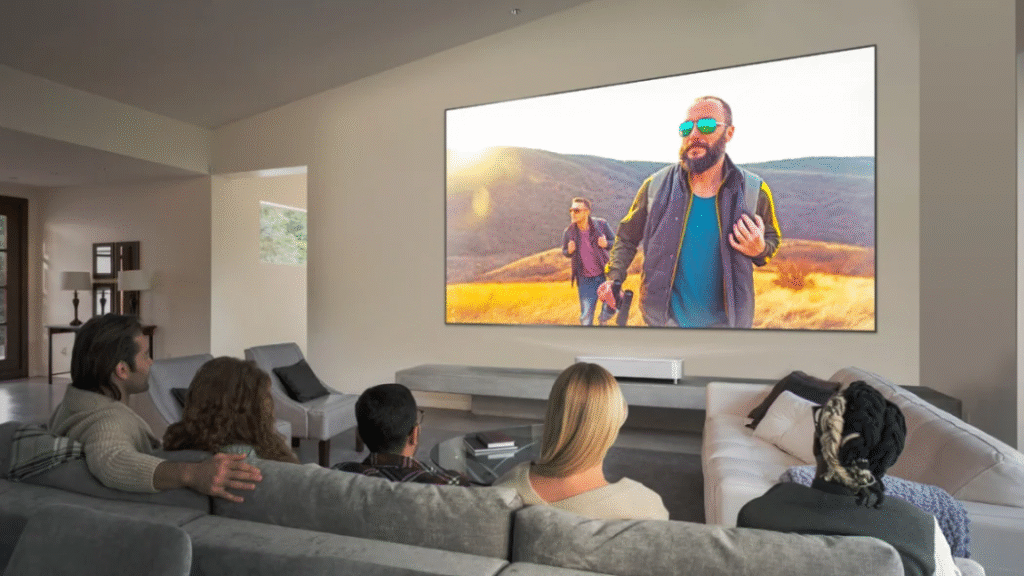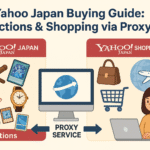How can some families spend the same few hundred dollars and enjoy a cinema-sized picture at home, while others end up with a dim, blurry image they regret buying?
Streaming platforms and hybrid work have turned living rooms into mini-theaters, and projectors are quietly taking the place of TVs. Industry shipments of compact home projectors have grown rapidly in recent years, and Magcubic reports serving over 2 million customers in 153+ countries — a sign that large-screen viewing is becoming more accessible.
Yet when you start to shop movie projectors, you’re confronted with jargon — “ANSI lumens,” “throw ratio,” “keystone correction” — and a dizzying range of models. Choose wrong and you may waste money on a unit that doesn’t fit your space or lifestyle.
This guide explains in plain language what key specs mean, clarifies the difference between standard, short-throw and ultra-short-throw (UST) designs, and shows you how to match a projector to your room before introducing a real-world example.
Key Specs Before You Buy a Movie or Ultra Short Throw Projector
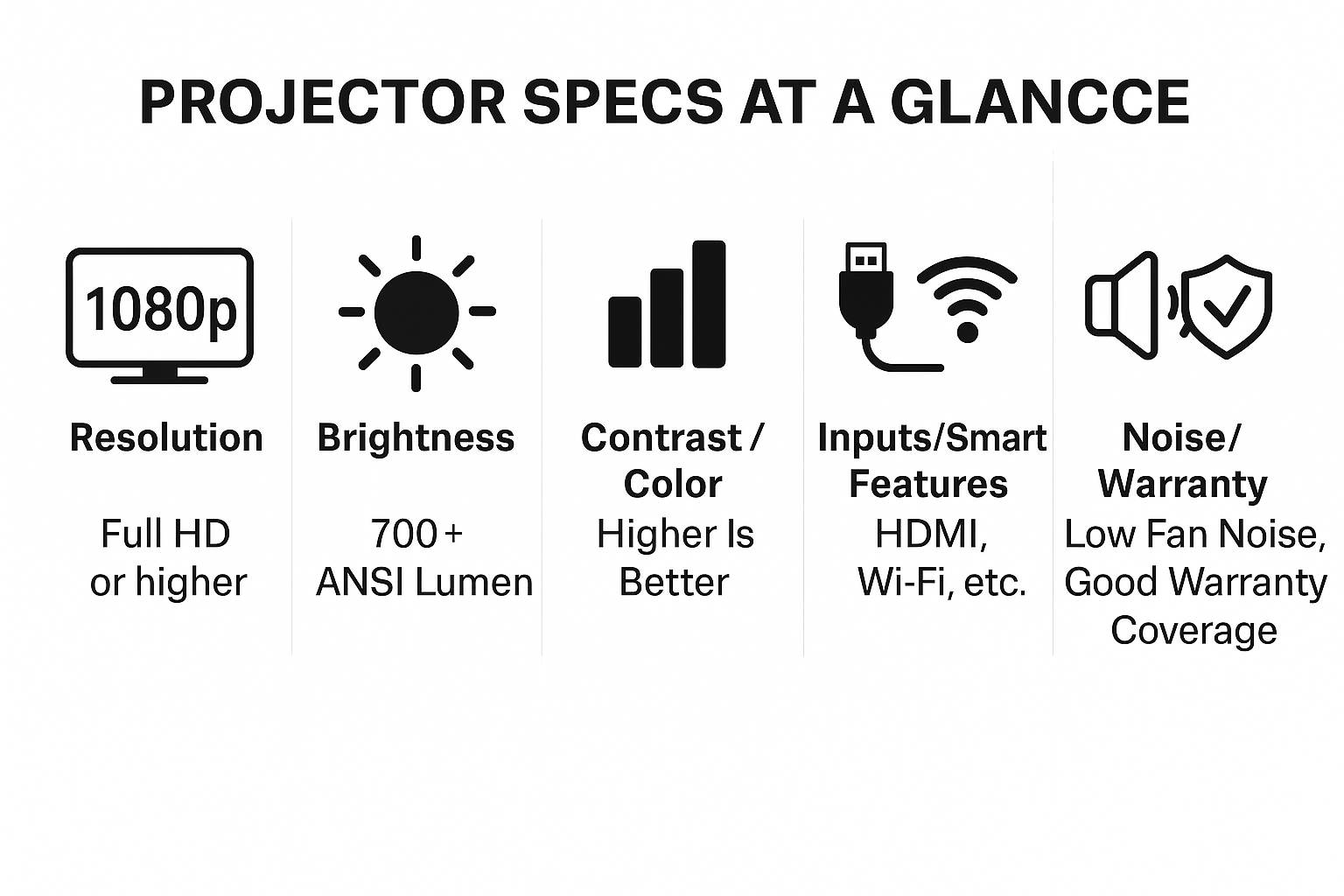
Shopping for a projector can feel like decoding a foreign language, but each spec directly affects what you’ll see and hear on movie night.
Resolution — Sharpness on Large Screens
A true Full HD (1080p) projector looks noticeably sharper than 720p once you go past 80 inches. If you stream 4K content, check whether it accepts a 4K signal and downscales cleanly.
Brightness (ANSI Lumens) — Lights-On vs Lights-Off Viewing
Brightness determines whether you can watch with the lights on or only in a darkened room. For dim evening viewing, 700–900 ANSI lumens is comfortable. Bright rooms may need around 1 000 ANSI or more.
Contrast and Color — Bringing Images to Life
Higher contrast means deeper blacks and more vivid colors. Many budget projectors, used in dim lighting with a proper screen, can deliver acceptable color.
Inputs and Smart Features — Streaming Without Extra Boxes
HDMI ports for streaming sticks and consoles are essential. Built-in Wi-Fi 6, Bluetooth 5.4 and voice-controlled remotes allow direct streaming and easy control.
Noise & Warranty — Comfort Now, Protection Later
Fan noise under about 30 dB is generally unobtrusive. Check return windows and warranty length so you’re covered if something goes wrong.
Understanding these specs already puts you ahead of most shoppers. Placement is the next decision — and that’s where throw ratio comes in and why an ultra short throw projector can be a game-changer in tight spaces.
Throw Ratio Made Simple: Standard, Short-Throw, and UST
If brightness and resolution tell you “how good” the picture can look, throw ratio tells you where you can put the projector to get that picture.
What Throw Ratio Means
It’s the distance from the projector to the wall divided by the width of the image. Higher ratio = farther back; lower ratio = closer.
Standard Throw
Traditional projectors (≈1.2:1–1.5:1) work best in larger rooms where you can place the unit several metres away.
Short Throw vs. UST
Short-throw models typically sit around ~0.6:1–0.8:1. True ultra-short-throw (UST) projectors are usually ~0.19:1–0.37:1 and can sit very close to the wall.
Example: Magcubic HY450C
To see how throw ratio works in practice, consider Magcubic’s HY450C. This model has a 0.6:1 ratio, so it can sit much closer to the wall than traditional projectors. For example, a 100-inch image typically needs around 1.3 m of throw distance — ideal for small spaces where mid-room setups aren’t possible.
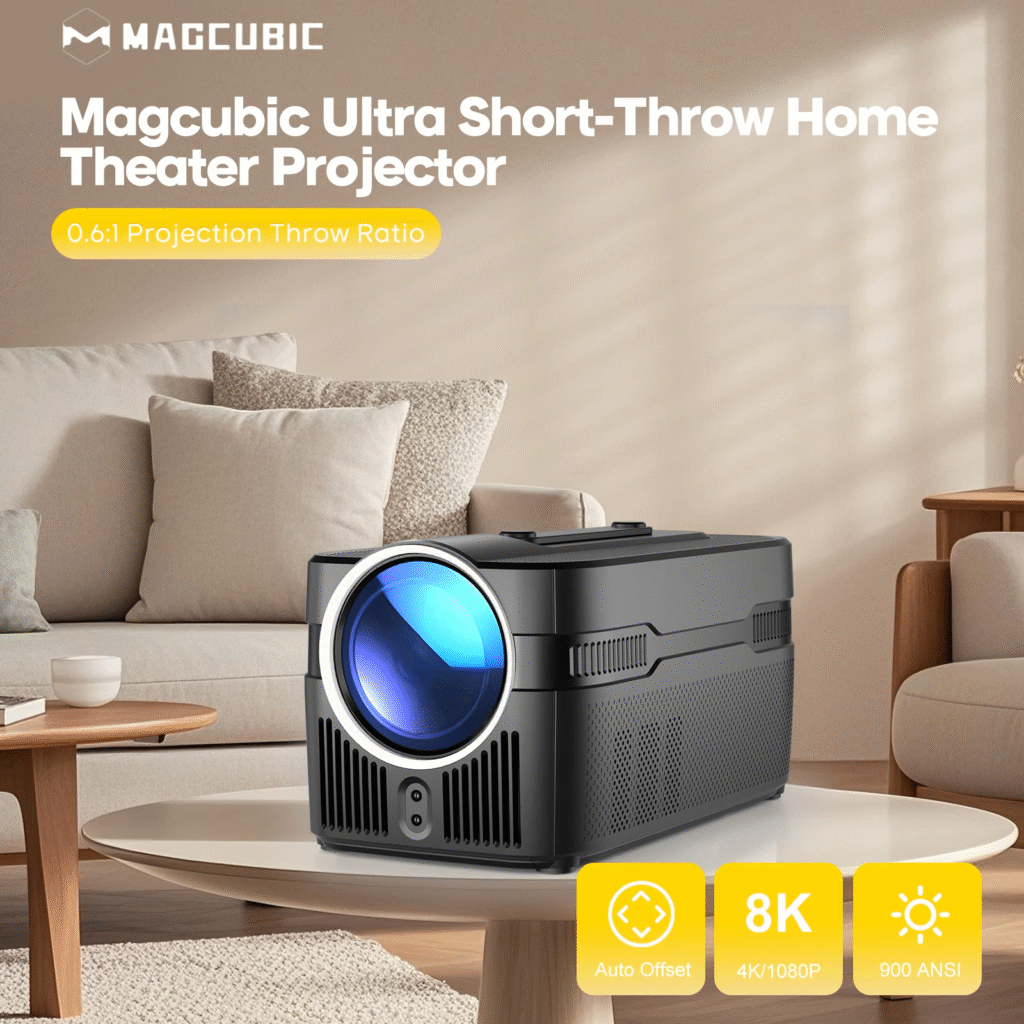
Matching a Projector to Your Room
A model that shines in a dark basement might disappoint in a sunny apartment. Here’s how to think about it:
Small Apartments or Bedrooms
Look for an ultra-short-throw or short-throw design to get a large picture from a short distance. Brightness of 700–900 ANSI lumens is usually enough for evening viewing. Built-in speakers save space. If your viewing distance is under ~1.6 m for a 100″ screen, a short-throw or UST model will save you from mid-room placement.
Medium-Sized Living Rooms
With more distance, a standard short-throw or regular projector works if placed a couple of metres back. Look for at least 900 ANSI lumens if you plan to watch with some lights on.
Dedicated Home Theater Rooms
Dark environment, controlled lighting and more distance let you go big. Resolution and contrast matter more than portability.
Outdoor and Portable Use
For movie nights in the garden or camping, portability and quick setup become top priorities. Choose a compact model with a carrying handle, automatic focus/keystone and Wi-Fi. If power is uncertain, prioritize battery-equipped or ultra-portable models.
Features That Make Setup Effortless
The right convenience features can turn setup from a chore into a two-minute job:
- Auto Focus sharpens the image automatically whenever you move the projector.
- Automatic Keystone Correction detects the angle and straightens the picture — no menus, no guesswork.
- Positioning Assist (brand-specific auto offset) helps center the image without propping up the unit.
- Built-In Speakers are fine for casual viewing, and you can always add external speakers later.
- Smart Controls such as Wi-Fi 6, Bluetooth 5.4 and voice remotes enable faster streaming and hands-free operation.
If you plan to use the projector in more than one room, take it outdoors, or simply don’t like fussing with tech, these features save time and frustration.
Quick Buyer’s Checklist
Run any projector through this quick checklist before you buy:
- Confirm resolution — At least Full HD (1080p); does it accept 4K input?
- Match brightness to your room’s lighting.
- Measure throw ratio and image size for your space.
- Check setup aids — Auto focus, keystone, positioning assist.
- Test sound & connectivity — Built-in speakers, Wi-Fi 6, Bluetooth 5.4, voice control.
- Listen for noise — Will fan noise distract you in quiet scenes?
- Know returns & warranty — What’s the return window and warranty length?
Tick off these boxes and you’ll instantly see whether a projector fits your space and habits before spending a penny.
Real-World Example: Magcubic’s Small-Space Projector
By now you know what specs matter and how to match a projector to your space. Here’s how those features come together in a real product.
Magcubic HY450C Ultra Short Throw Projector
For small rooms, a 0.6:1 unit like the HY450C lets you enjoy a 100-inch-plus image from just over a metre away without rearranging your furniture. Beyond its placement flexibility, the HY450C offers approximately 900 ANSI lumens of brightness and native 1080p resolution with 4K input support for crisp pictures even with moderate ambient light. Auto focus, auto horizontal and vertical keystone correction, and positioning assist help you get a sharp, straight picture within seconds. Built-in dual 5 W Hi-Fi speakers make it usable right out of the box, and Wi-Fi 6 plus Bluetooth 5.4 provide stable streaming. Magcubic also offers standard and portable projectors like the HY350MAX or the L018 for different budgets and use cases, so you can start small or go full home theater within the same brand.
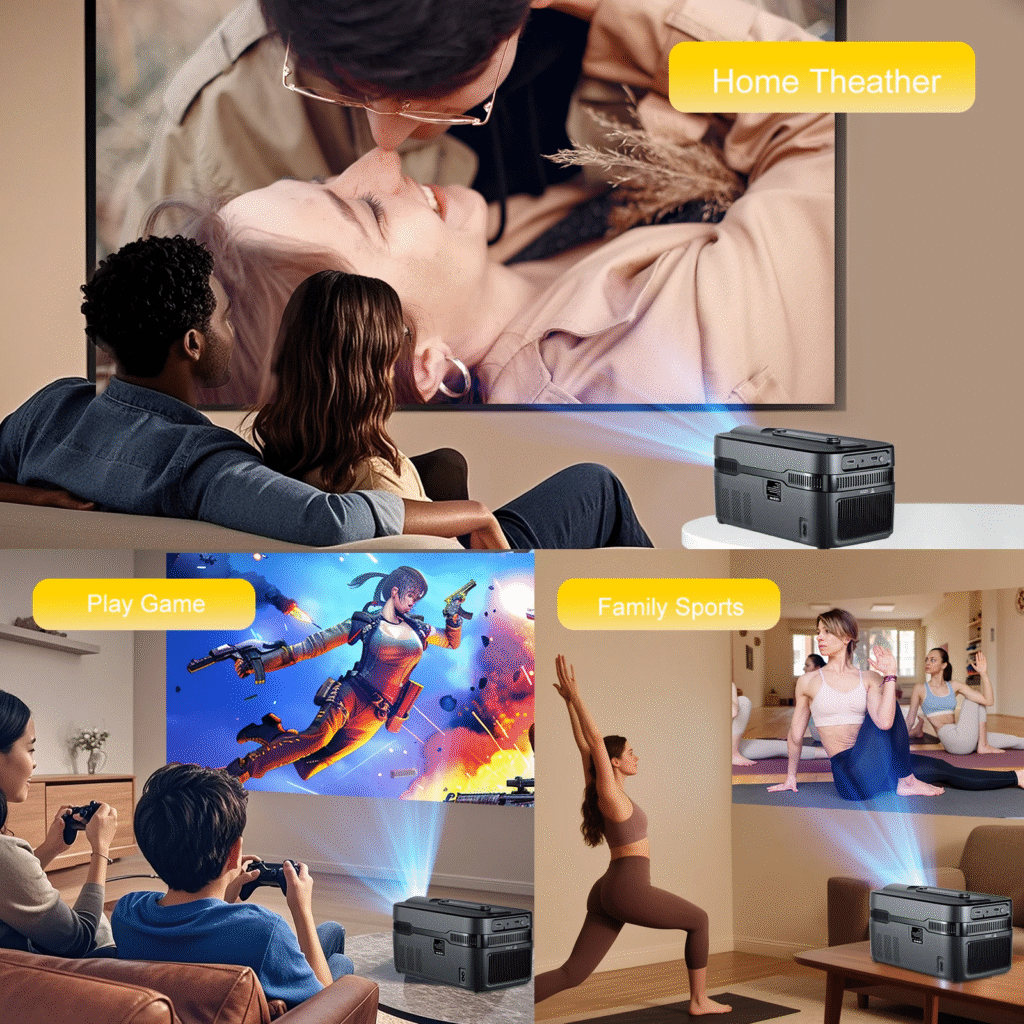
Conclusion & Next Steps
Choosing a projector doesn’t have to be overwhelming. Once you understand resolution, brightness, throw ratio, and the convenience features that matter for your lifestyle, you can narrow down your options quickly.
Use the checklist above to compare models. Match the specs to your room size and lighting conditions, decide whether a standard, short-throw or ultra-short-throw design fits your space, and you’ll avoid the most common mistakes shoppers make.
With the information in this guide you’re ready to explore different options and find a model that fits your home, room size and viewing style. Armed with these insights, your next movie night can look — and sound — just the way you imagined.