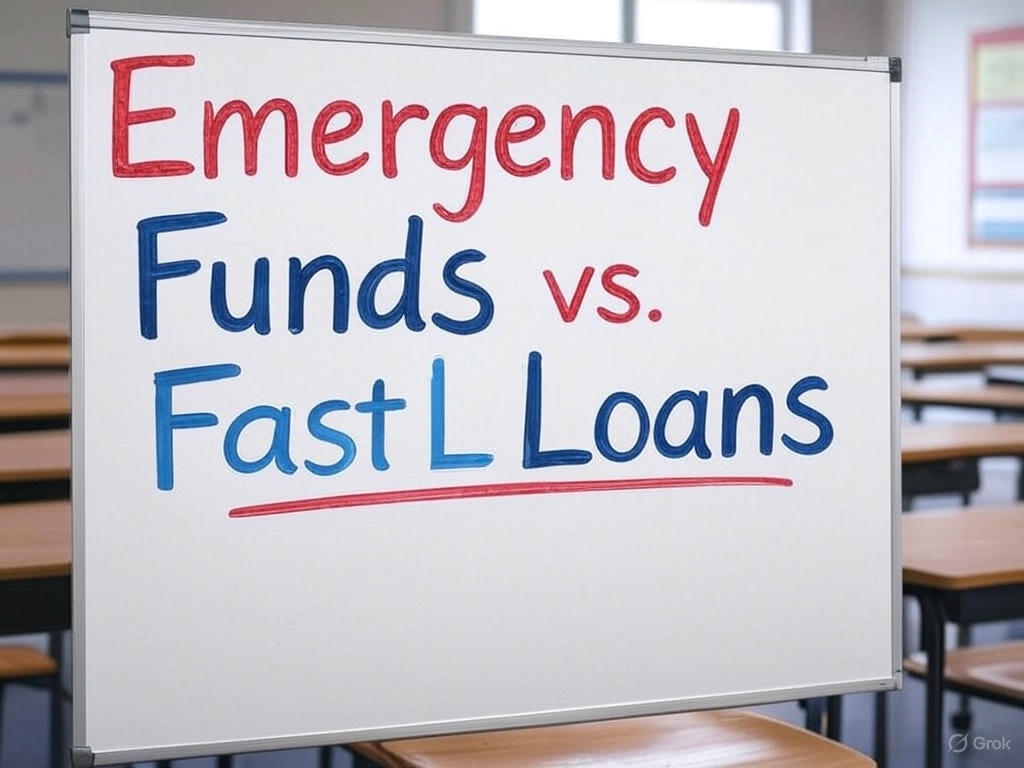An important first step for any company is launching a NetSuite implementation. Better visibility across your operations, fewer manual processes, and increased productivity are all possible with this platform. However, it’s also possible for things to go disastrously wrong. A delayed or unsuccessful ERP project is more than a technological glitch.
It may result in disgruntled groups, lost time, squandered funds, and a crippling sense of “How are we going to fix this?” DevTeamPro can help, as we are seasoned NetSuite implementation specialists. Here are seven of the most frequent causes of NetSuite project recovery consulting failures, along with solutions for recovering, restarting, and getting back on schedule.
What is NetSuite Recovery?
Finding and fixing the underlying reasons why a NetSuite installation isn’t meeting the needs of the company is known as NetSuite Recovery, commonly referred to as NetSuite Rescue or NetSuite Remediation. Tasks like these are typically involved in this:
- We are investigating the current status of the NetSuite implementation in detail.
- The process involves determining which problems are most urgent and setting a priority list.
- We are formulating and implementing a plan to tackle those issues.
- Do instruct people on how to utilize the improved NetSuite features.
- Tracking the outcome of the recuperation process is essential.
Top 7 Signs of NetSuite Project Recovery Consulting
The process of consulting for NetSuite project recovery faces several challenges. Examine some:
Performance Problems
According to NetSuite, too many people using platform resources simultaneously can affect performance. Inexpert customizations might also affect performance. The NetSuite Application Performance Management (APM) SuiteApp lets you monitor and fix poor customization performance.
- Integrity/Accuracy Issues
- NetSuite prioritizes data integrity and quality in ERP installation.
A central database acts as a single source of truth for all business units in an ERP system. This database needs accurate, comprehensive, consistent, and current data. Bad data can lead to inaccurate analytics, poor decision-making, and misunderstanding, which can disrupt operations across the firm. To generate the shared database, an ERP platform usually transfers information from numerous systems with different data structures, formats, correctness, and freshness.
It can be complex, time-consuming, and error-prone to combine data from various systems into a single database, particularly when human data entry is involved. Data cleansing to eliminate erroneous, incomplete, outdated, or inconsistent ERP database information or to reconcile it with other database parts generally requires excellent knowledge.
Poor Customization or Functionality.
NetSuite’s customization lets companies add features to meet their needs. ERP statistics from NetSuite show that 80% of installations need customization, with 37% needing a lot. Customizations make ERP systems harder to scale, maintain, and debug, and may cause compatibility issues with future updates or releases.
Complex customizations conceived or done poorly might also impact system performance. Correctly configuring customizations so that workflows are streamlined without negatively impacting usability, maintainability, or performance requires a high level of NetSuite experience and expertise.
Workflow Issues
According to NetSuite, “As a business grows, so, too, does the list of workflows needed to keep its operations running smoothly.” The ability to streamline and automate workflows is one of the platform’s most important features. But when NetSuite workflows are poorly designed or implemented, they can lead to process flows that include unneeded, inefficient, unnecessarily complex, or even counterproductive steps.
Training Challenges
Proper training is crucial for maximizing NetSuite’s benefits. The extensive functionality and customization options of the platform can pose a challenge for new users to become proficient. Poorly trained users often become frustrated and resist using the system. And even those who do use it may fail to take full advantage of its capabilities.
However, creating and delivering training that addresses NetSuite’s generic features and your organization’s workflows, business processes, and customizations requires in-depth knowledge of the platform and experience coaching workers who may be hesitant to adopt the new system. Effective training is crucial not only for the initial system installation but also for ongoing upgrades and new customizations.
Faulty Integration With Other Systems
The ability of NetSuite to integrate with other systems, such as HR, finance, CRM, e-commerce, or inventory management systems, is one of its most useful features. Yet achieving such integrations can present significant challenges. One of the greatest challenges is data sharing between systems. Inadequate or inexpert integration may hinder real-time data importing from external systems into NetSuite, resulting in delays in making that information available across the system.
Achieving a seamless data flow between systems generally involves the use of advanced data capture, cleansing, formatting, harmonization, and synchronization processes that require a high level of expertise to effectively implement. Extending process and workflow automation across system boundaries is another integration challenge that often requires expert assistance.
Reporting and Analytics Issues
NetSuite’s powerful reporting and analytics capabilities make it possible, as they put it, for users to “pull reports on everything and anything they want to measure or understand.” But effectively using those capabilities to develop useful insights can be challenging. The complexity of NetSuite’s data structures, particularly after extensive customizations, contributes to this challenge.
If custom fields, workflows, and integrations are not properly configured, the platform’s ability to generate needed analytics and reports can be hindered. If data quality issues are not effectively addressed, the extensive analytics and reporting capabilities of the platform can produce results that mislead and potentially harm the organization.
Upgrades and New Releases
NetSuite regularly releases updates and new features. As a multi-tenant, cloud-based SaaS (software as a service) platform, NetSuite centrally manages basic system updates, which require no action from customers to implement. But these updates, which normally occur at least twice per year, do allow customers to evaluate new features and possibly incorporate them into the business’s established workflows or perhaps use them to implement entirely new workflow automations or customizations. In such cases, expert assistance from an implementation partner can be invaluable to ensure that existing customizations and integrations are fully compatible with the new features.
Conclusion
Rescuing a troubled NetSuite project requires strategy and planning. Take advantage of these crucial strategies and techniques to overcome implementation issues, troubleshoot them, and recover. NetSuite will offer the outcomes you want. You may overcome failures and achieve new heights. DevTeamPro’s qualified NetSuite ERP solution providers have extensive experience in resolving projects that exceed budgets or deadlines.
Our trained consultants provide on-site troubleshooting for each project without minimum costs or set contracts. Request a free evaluation and obtain customized demos and insights into NetSuite’s system features. DevTeamPro experts give you 24/7 access to experienced individuals to answer your questions.