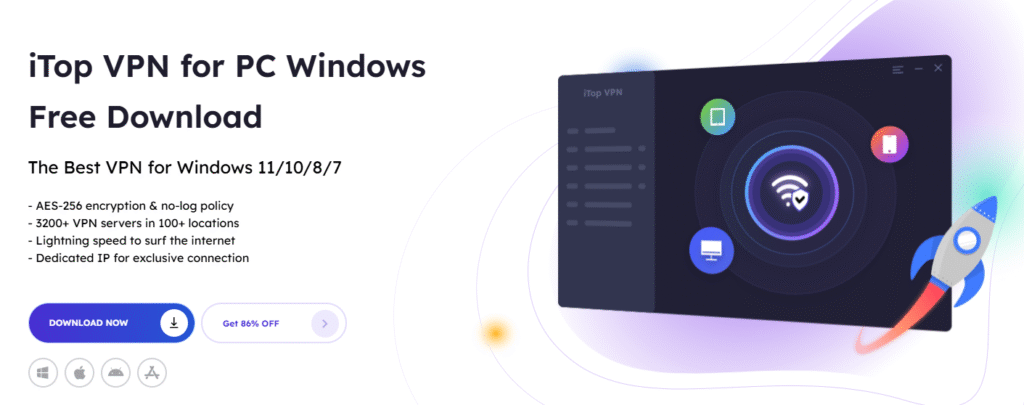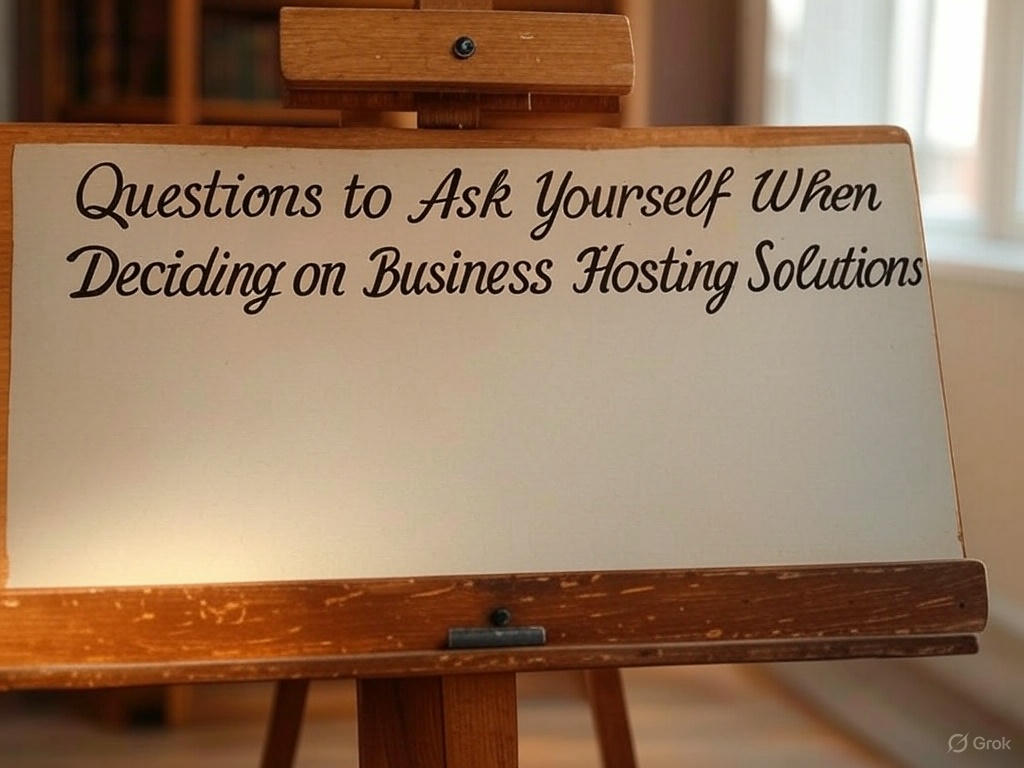Online identity theft and privacy breaches are already commonplace risks in a world where billions of people use social media every day. Sharing our lives is made simple by platforms like Facebook, Instagram, TikTok, and X (previously Twitter), but they also put us at risk for data leaks, tracking, profiling, and even cybercrimes.
The good news? To keep safe, you don’t have to give up social media. You may enjoy your online life while protecting your identity with solutions like iTop VPN. This guide will walk you through the process of using iTop VPN to protect your identity on social media.
Why Protecting Your Identity on Social Media Matters
More than just entertaining profiles, social media accounts frequently include the following:
- Personal information (name, birthdate, address)
- Images, recordings of voices, and videos
- Contact details, such as email addresses and phone numbers
- Check-in locations and browsing patterns
This information can be used by cybercriminals for impersonation, phishing schemes, and identity theft. In addition, third parties and advertising monitor your actions to create comprehensive profiles, frequently without your consent.
That’s where iTop VPN becomes your first line of defense.
What Does iTop VPN Do for Social Media Privacy?
To safeguard your online identity, iTop VPN provides military-grade encryption, a dedicated IP, DNS protection, and a stringent no-log policy.
- When using iTop VPN, you remain anonymous because your true IP address is concealed.
- Because your data is encrypted, hackers, trackers, and snoopers cannot access it.
- You can access social media sites even in areas that are restricted by avoiding censorship and geo-restrictions.
- By hiding your surfing habits, you can evade surveillance and targeted advertisements.
Let’s explore how to use iTop VPN to protect yourself on social media.
1. Mask Your Real IP Address to Stay Anonymous
Platforms and occasionally even third-party trackers can see your IP address each time you publish, like, or comment.
- You may use iTop VPN to route your connection over more than 3,200 servers spread across more than 100 locations.
- To conceal where you are, pick a server in a different area.
- Stop content manipulation and location-based advertisements.
Pro Tip:
To automatically choose the quickest and safest server when using video-heavy platforms like TikTok or Instagram Reels, use Smart Location in iTop VPN.
2. Prevent Social Media Tracking and Ad Targeting
Even off-platform, social networking apps track your activities via scripts and tracking pixels. This information supports:
- Personalized ads
- Political profiling
- Psychological manipulation (as seen in documentaries like The Social Dilemma)
How iTop VPN Helps:
- Built-in Ad Blocker: Prevents harmful trackers and advertisements on websites and applications.
- DNS Protection: Stops DNS leaks that can give your ISP or other third-party services access to your surfing information.
- No-Log Policy: Your identity or activity data is never stored or shared by iTop VPN.
3. Access Social Media Safely on Public Wi-Fi
At a coffee shop, using Instagram or Facebook? You could be the target.
One of the most susceptible networks is public Wi-Fi because of:
- Phishing
- Man-in-the-middle attacks
- Credential theft
iTop VPN Secures Your Connection:
Turn on iTop VPN before using public WiFi. It makes sure that not even the network administrator can observe your online activity by encrypting all of your data.
Additionally, activate the Kill Switch function. If the VPN disconnects, this will immediately switch off your internet, ensuring that you are never inadvertently exposed.
4. Avoid Censorship and Regional Restrictions
Social media apps like X, Telegram, and WhatsApp are restricted in various nations. In other words, your posts may be subject to location-based censorship.
- With iTop VPN, you can connect to servers in nations where the app is completely available, avoiding geo-restrictions.
- Preserve your right to free speech without jeopardizing your identity.
- Get access to content that could otherwise be restricted by platform regulations or local laws.
5. Secure Your Social Media Logins
Hackers frequently obtain your login information via phishing websites or unprotected networks. A straightforward password leak could result in:
- Account takeover
- Spam posts
- Personal data theft
iTop VPN Helps You:
- When logging in, use safe, encrypted connections
- Stop websites from taking you to phony login pages.
- Steer clear of getting singled out based on browser fingerprinting or IP
6. Use Split Tunneling for Efficiency
Do you want to run other apps (like YouTube or regional banking apps) over your normal network and only use VPN protection for social media?
- With Split Tunneling from iTop VPN, you can:
- Choose which applications are sent via the VPN.
- Decrease the overall VPN load to enhance device performance.
- Scroll through your feeds safely without interfering with other operations.
7. Prevent Location Tracking in Stories and Posts
Even if you’re not aware of it, a lot of platforms automatically tag your location in images or posts. This data may:
- Indicate where you live, work, or travel.
- be used against you or your loved ones.
Solution:
- Before uploading, establish a connection to a VPN server in a different region.
- To manually turn off location services, check the platform’s settings.
- Use iTop VPN on your PC to minimize GPS-based recommendations and advertisements.
8. Stop Identity-Based Discrimination and Profiling
Based on demographics deduced from your IP, surfing habits, or device kind, certain social media networks may serve or block content. This may result in:
- Prejudicial suggestions
- Bubbles in the filter
- Decreased diversity of content
By using iTop VPN to conceal your identity, you limit the quantity of personal information that algorithms can examine, making your experience more liberated and less susceptible to manipulation.
9. Use Double VPN for Maximum Privacy
Activists, journalists, and residents of severely controlled areas who are extremely concerned about their privacy can use iTop VPN’s Double VPN routing feature, which encrypts data twice and routes your connection over two servers.
- Makes it nearly impossible to identify you as the source of an action.
- Provides an additional barrier against monitoring or surveillance.
10. Monitor Your Privacy with iTop VPN Dashboard
You can monitor your connection status and server location using the clear dashboard provided by the iTop VPN client for Windows, macOS, iOS, and Android.
- Turn on/off important functions like Ad Blocker and Kill Switch.
- Change between TCP, UDP, and HTTPS protocols.
You may be sure you’re always safe when using social media by keeping an eye on this.
Conclusion
Although social media is an effective tool for communication, creativity, and connection, there are some serious concerns involved. Your identification, routines, and private information are continuously gathered, examined, and maybe used against you.
You can regain control using iTop VPN. It’s a complete privacy arsenal for your online life, ranging from blocking trackers and circumventing restrictions to encrypting your traffic and hiding your IP.
Remain protected, remain anonymous, and keep your identity with you.