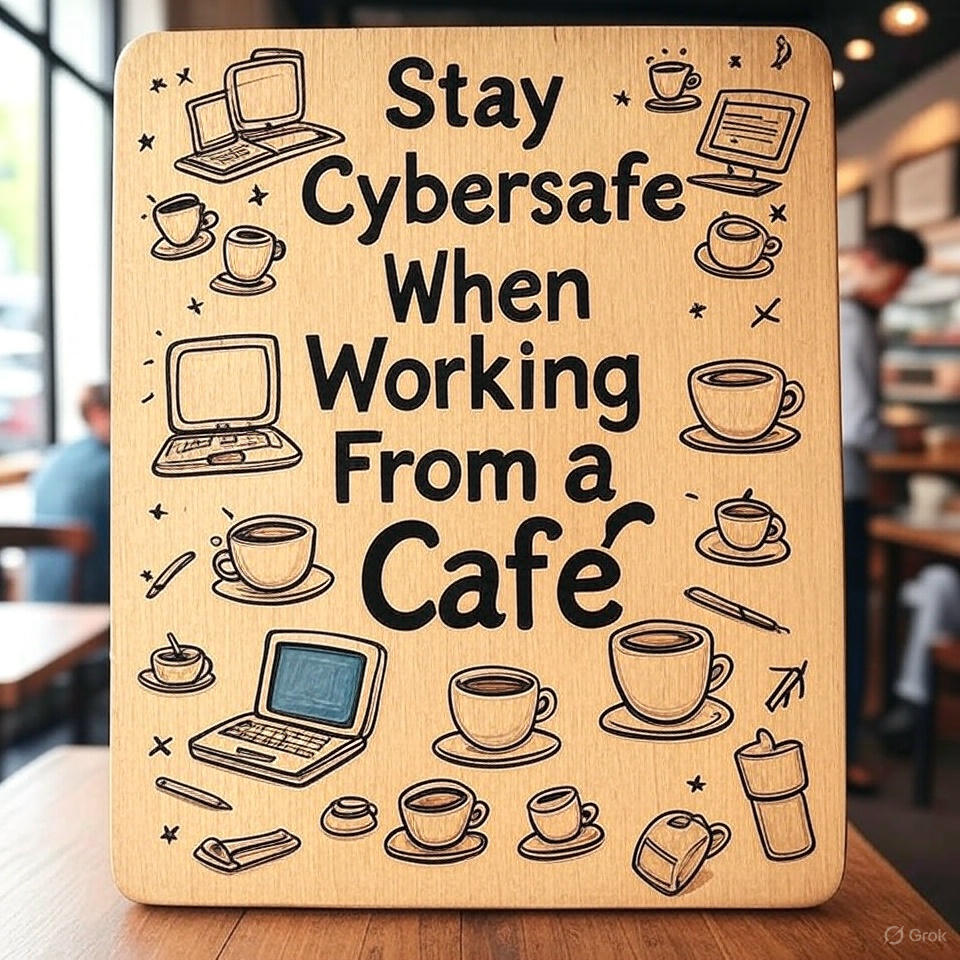If you work from home, heading over to your local café with your laptop can provide a real productivity boost. The background buzz, great coffee, and change of scenery can make remote work feel less isolating. But behind the cozy atmosphere is an often-overlooked risk to your data: unsecured public Wi-Fi. The good news? A virtual private network (VPN) makes it easy to protect yourself. Here’s how to work securely from cafés using a VPN, so you can focus on your tasks.
Why cafés are great but risky places to work
Working from a café definitely offers comfort, ambience, and convenience – the atmosphere is so conducive to work that companies are looking at coffee-shop-inspired workspaces. But in public cafes, the open Wi-Fi networks are prime hunting grounds for cybercriminals. Hackers can intercept your data through man-in-the-middle attacks or set up fake hotspots to trick you into connecting. Without encryption, everything from your emails to login details can be exposed.
Why VPNs are a must for remote workers
A VPN encrypts your internet traffic, making your online data unreadable to outsiders – even if you’re on an unsecured public Wi-Fi network. In addition to protecting your data, a VPN also hides your IP address, so you get an extra layer of anonymity and safety by preventing websites and potential hackers from easily tracking your location and activities. With a reliable VPN, you can check your bank account, send confidential work emails, or log in to private systems without worrying about someone watching and stealing logins, financial information, or other details.
Enhance Chrome’s privacy with VPN extensions
If you use Google Chrome to work online, install a browser-based VPN extension for a fast and easy way to stay safe. Look for a trusted provider that supports Chrome. Once installed, you can activate the extension with a single click and enjoy encrypted browsing every time you’re online. Installing a reputable vpn for chrome can protect your privacy without slowing you down.
Quick tips for secure cafe Wi-Fi use
Even if you have a VPN installed on your laptop, it’s smart to follow additional safety habits. Go into network settings and disable ‘auto-connect to unknown networks’ so your device doesn’t link up with nearby rogue hotspots. Only visit websites that begin with HTTPS since they’re more secure. Also, avoid entering sensitive information when you’re on public networks – stick to basic online tasks and wait until you’re on a secure connection for things like banking.
Café convenience meets digital security
You don’t have to give up your favourite café to stay digitally secure. With a reliable VPN and a few smart habits, you can enjoy your cappuccino and get through your tasks with peace of mind.