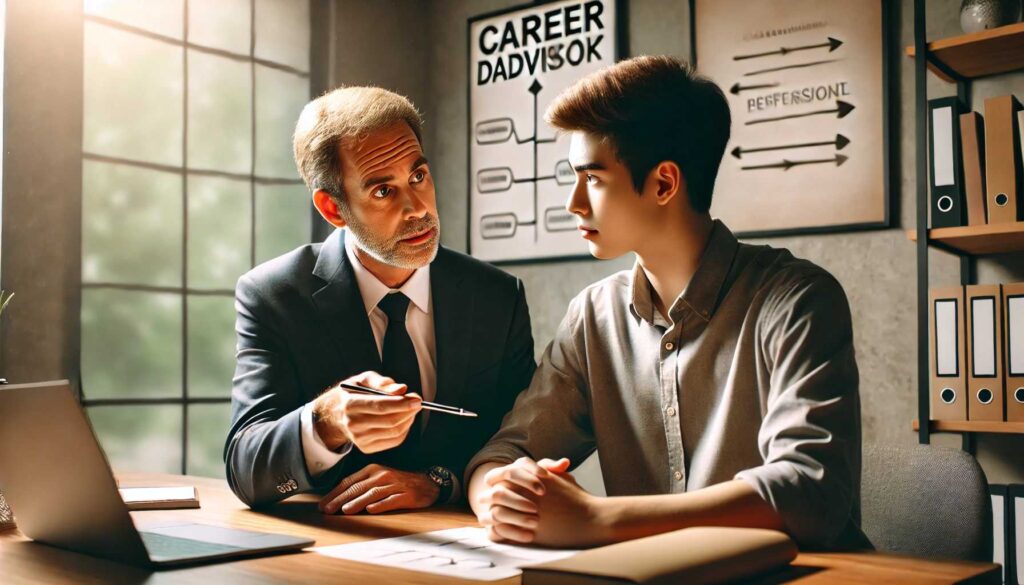Crafting a professional resume is a crucial step in your job search journey. It is your first impression to potential employers, showcasing your skills, experiences, and qualifications. However, creating a stand-out resume can be challenging, especially with the evolving trends in job applications and recruitment processes.
Using a Resume Builder can significantly simplify this task. This article will walk you through the step-by-step process of creating a professional resume using a builder, ensuring your document is attractive and optimised for applicant tracking systems (ATS).
Choose the Right Template
The first step in creating it with a resume creator is selecting a suitable template. It typically offers a variety of templates tailored to different industries and roles. Choosing a template that aligns with your professional field and the position you are applying for is essential. A clean, modern design is generally a safe bet, ensuring readability and a professional appearance.
Pick a design that best showcases your strengths. For example, if you are a recent graduate, choose a template featuring your education and relevant coursework.
Input Your Personal Information
Once you’ve selected a template, the next step is to enter your personal information. This includes your full name, contact details, and professional social media links. Ensure that your email address and phone number are up-to-date and professional. If you have a LinkedIn profile or a personal website, include these links, as they can provide additional context and depth to your application.
Add Your Work Experience
Your work experience section is one of the most critical parts. Using a resume writer within the builder, list your previous positions in reverse chronological order, starting with your most recent job. For each role, include the job title, company name, location, and dates of employment.
When describing your responsibilities and achievements, focus on quantifiable results and specific accomplishments. Use bullet points to make this section easy to read. For example, instead of “Improved sales,” you could write “Increased sales by 20% over six months by implementing targeted marketing strategies.”
Highlight Your Skills
The skills section is where you can showcase your abilities relevant to the job you are applying for. Resume builders often have pre-defined skill sets you can choose from, making it easier to match your skills with those sought by employers. Include both hard skills (technical abilities) and soft skills (interpersonal abilities).
Detail Your Education and Certifications
This section lists your educational background, including degrees earned, institutions attended, and graduation dates. If you have completed any certifications or training relevant to the job, include them here.
For recent graduates or those with limited work experience, you can include relevant coursework, academic projects, or honours and awards. This additional information can help demonstrate your expertise and commitment to your field.
Include Additional Sections
Depending on your industry and experience, you might want to include additional sections such as languages spoken, volunteer work, or professional memberships. These sections can provide a more comprehensive view of your qualifications and interests.
If you’re creating a resume online, these sections can be easily added or modified to fit the specific requirements of different job applications.
Using a Resume Builder is an efficient way to create a professional and effective resume. By choosing a suitable template, accurately inputting your personal information, detailing your work experience, highlighting your skills, and including relevant education and certifications, you can craft a resume that stands out to potential employers. This step-by-step guide ensures that your resume is well-organised and tailored to the job you’re applying for, giving you a competitive edge in the job market.