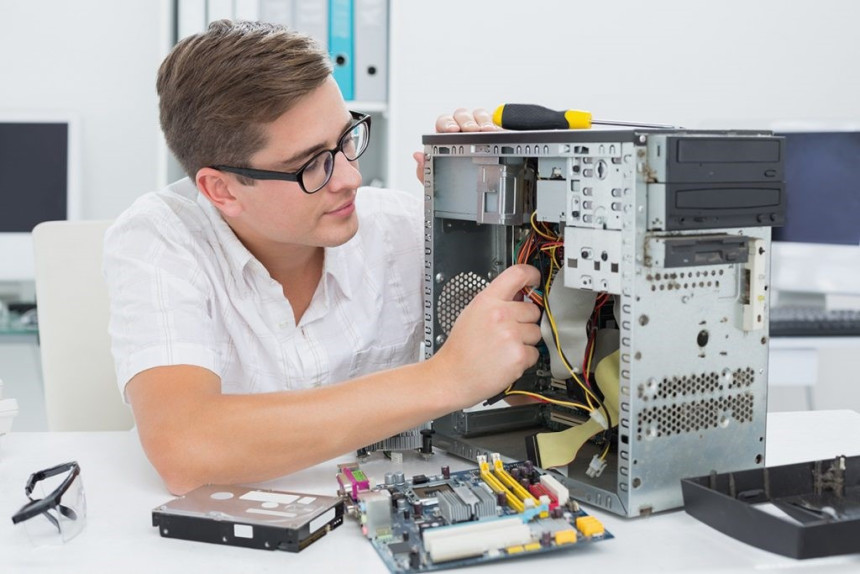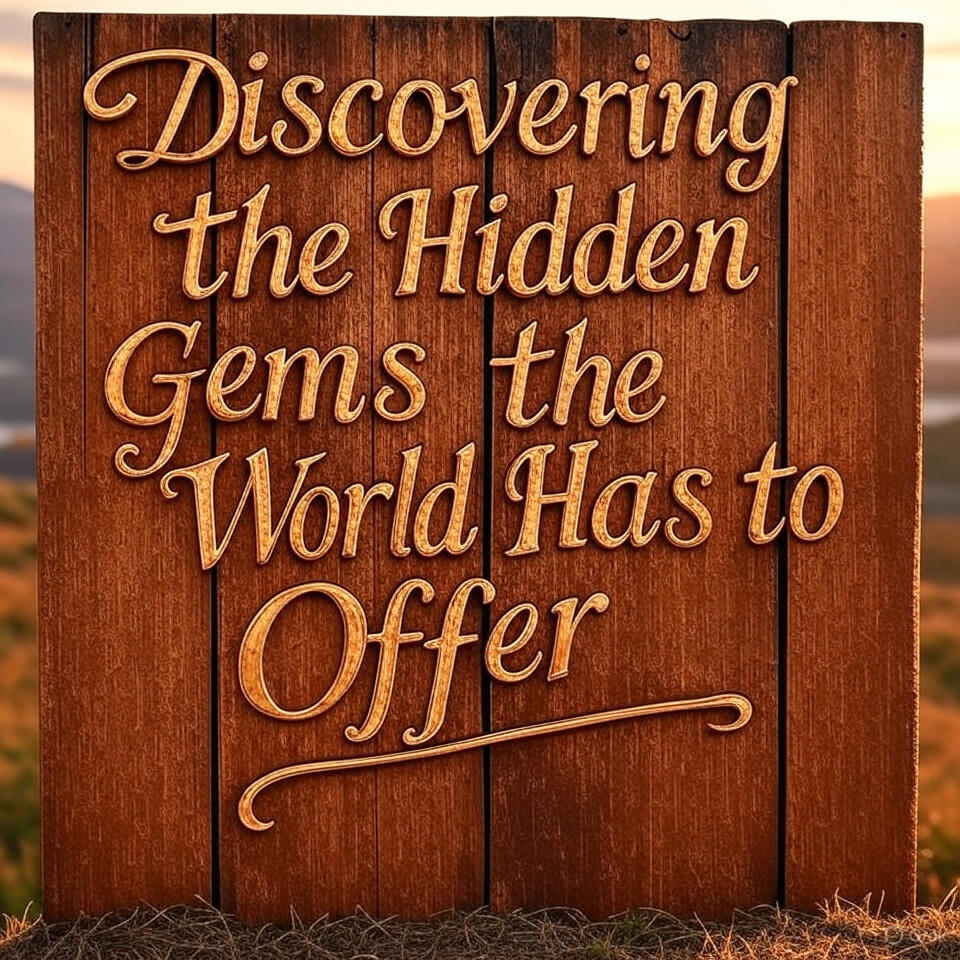Is your PC acting up lately? Pay attention to the warning signs! Like any other electronic device, PCs require regular maintenance to ensure optimal performance and longevity. This article will explore some common indicators that your PC needs professional servicing. By paying attention to these telltale signs, you can search for “computer repairs near me” and address potential issues before they escalate, preventing costly repairs or data loss. So, let’s dive in and discover the signs that your system needs servicing as soon as possible.
Slow Performance:
If your PC seems to be running slower than usual, it signals something isn’t right. Slow boot times, delays opening applications, and unresponsiveness while multitasking indicates potential hardware or software issues. Over time, PCs accumulate unnecessary files, programs, and registry errors, significantly impacting performance. Professional servicing can help identify and resolve these underlying causes, ensuring your system operates at its best.
Frequent System Crashes:
Experiencing frequent system crashes or unexpected restarts is a definite red flag. These issues can stem from hardware failures, overheating, software conflicts, or malware infections. Ignoring system crashes can lead to data corruption and permanent damage to your PC. Seeking immediate servicing can help diagnose and rectify the root cause of the crashes, restoring stability to your system. Moreover, seeking timely professional servicing can prevent costly repairs or data loss.
Excessive Noise:
Unusual noises emanating from your PC, such as grinding, whirring, or clicking, should never be ignored. These noises often indicate failing hardware components, such as the hard drive, cooling fan, or power supply. Using your PC without addressing these issues can result in severe damage and potential data loss. Prompt servicing can identify faulty components and replace them before further complications arise. Ignoring these noises can lead to permanent damage and data loss.
Overheating:
PCs generate heat while in use, but it’s time to take action if you notice excessive heat or the system frequently shuts down due to overheating. Overheating can occur due to clogged air vents, malfunctioning fans, or a failing heat sink. Excessive heat can degrade the performance of your system’s components and lead to premature hardware failure. A professional technician can clean your system’s internals, replace faulty cooling components, and ensure proper ventilation, preventing overheating-related issues. Timely addressing overheating issues is crucial to prevent hardware damage.
Malware Infections:
If you notice strange pop-ups, a sudden increase in unsolicited advertisements, or sluggish internet browsing, your PC might be infected with malware. Malicious software can compromise your privacy, steal sensitive information, and significantly impact your system’s performance. Seeking professional servicing can help remove malware, strengthen your PC’s security, and prevent further infections.
Hardware or Software Compatibility Issues:
Upgrading or installing new hardware or software components can sometimes lead to compatibility issues. Incompatibilities can cause system crashes, performance degradation, or even prevent your system from booting. Professional servicing can ensure smooth installations, identify compatibility conflicts, and provide appropriate solutions, enabling you to enjoy your new components without hiccups.
Conclusion
Your computer is an essential tool that plays a role in your daily life, whether for work, entertainment, or communication. Recognizing the signs that it needs servicing is crucial for maintaining its functionality and protecting your valuable data. Search for “computer repair near me” for professional computer system maintenance. These telltale signs should not be ignored, from slow performance and frequent crashes to excessive noise and overheating. By seeking professional servicing from trusted experts, you can address these issues promptly, prolong your computer’s lifespan, and enhance your overall computing experience. Remember, prevention is always better than cure regarding computer maintenance.