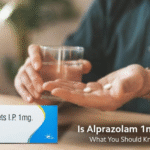To ensure the sustainable success of your business endeavour on Shopify, you have to be prepared for both ups and downs. Knowing about hidden pitfalls and how to overcome them is what sets a beginner from a pro-level seller on any marketplace. Here are some common mistakes that might make your Shopify product feed lacking and amateurish.
Missing or Incorrect Product Identifiers
Start by checking whether each of your in-store products has a valid Brand, MPN, and GTN. To minimise the risk of disapproval on the platform, especially for items without GTNs, it will be helpful to add the “identifier exists: no” labelling. Streamline your control of product identifiers with Shopify’s built-in metafields. This way, you can improve data synchronisation.
Out-of-Stock Products Still Being Listed
This way, you can easily break the trust of your customers. Segmenting your feed by stock levels will optimise your performance and fix the problem:
- Aside from improving end-user experiences, this practice also enables smart inventory rotation and improves your budget allocation efficiency.
- With real-time stock synching, you maximise your store’s conversion potential.
If you want to take the most out of segmentation and take your Shopify Product feeds to the next level, rely on professional feed management tools like Mulwi. It will let you customise your catalogue in one place, choosing one of the convenient supported formats, be it TXT or XML. The app also features pre-installed templates and can provide you with the one that matches your requirements perfectly on request.
Unoptimised Product Titles for Search Performance
Working with keywords may seem like a hassle, but the results are worth it. It’s better to focus on the same title format for items within your store — brand, type, feature, and size or colour to describe it.
Delayed Feed Updates or Sync Failures
With a professional feed management app like Mulwi, it’s easier to handle this trouble. You can use its tools and enable instant update triggers that are linked to product edits in Shopify.
Incomplete or Poor-Quality Product Descriptions
You ruin your store’s discoverability with poorly executed SEO content. It’s better to create unique copies instead of default ones if you cooperate with different manufacturers. It might be time-consuming, but focus on the target marketplace’s requirements and work on the key selling points for your in-catalogue items. Don’t forget about descriptions’ readability.
Mismatched Prices Between Shopify and Feed
This problem commonly occurs during special promotional activities. If you apply discounted prices to certain products, you have to be precise with your timing — the original and sale price tags have to be accurately included within your store. Check your profile and ensure there are no issues with preset currency settings. They have to be the same across your feed app, Shopify, and the chosen marketplace.
At the end of the day, audit your feed regularly. Make it a habitual practice — it will help you prevent several issues. Following this guide’s tips will assist in solving existing problems without difficulty.