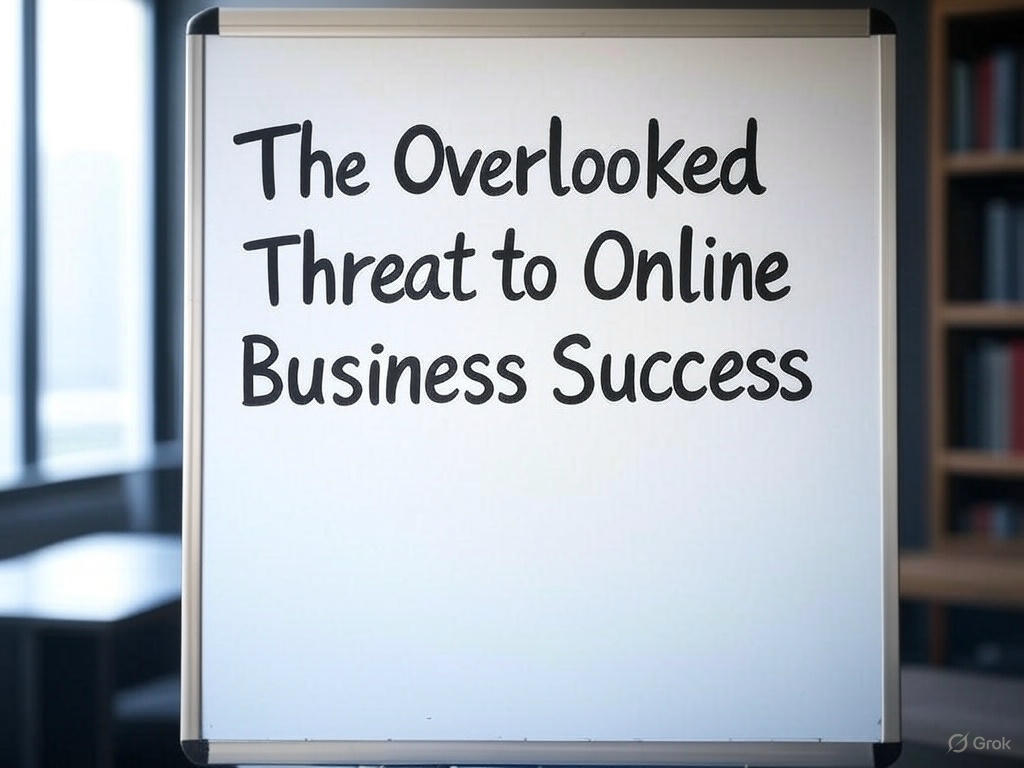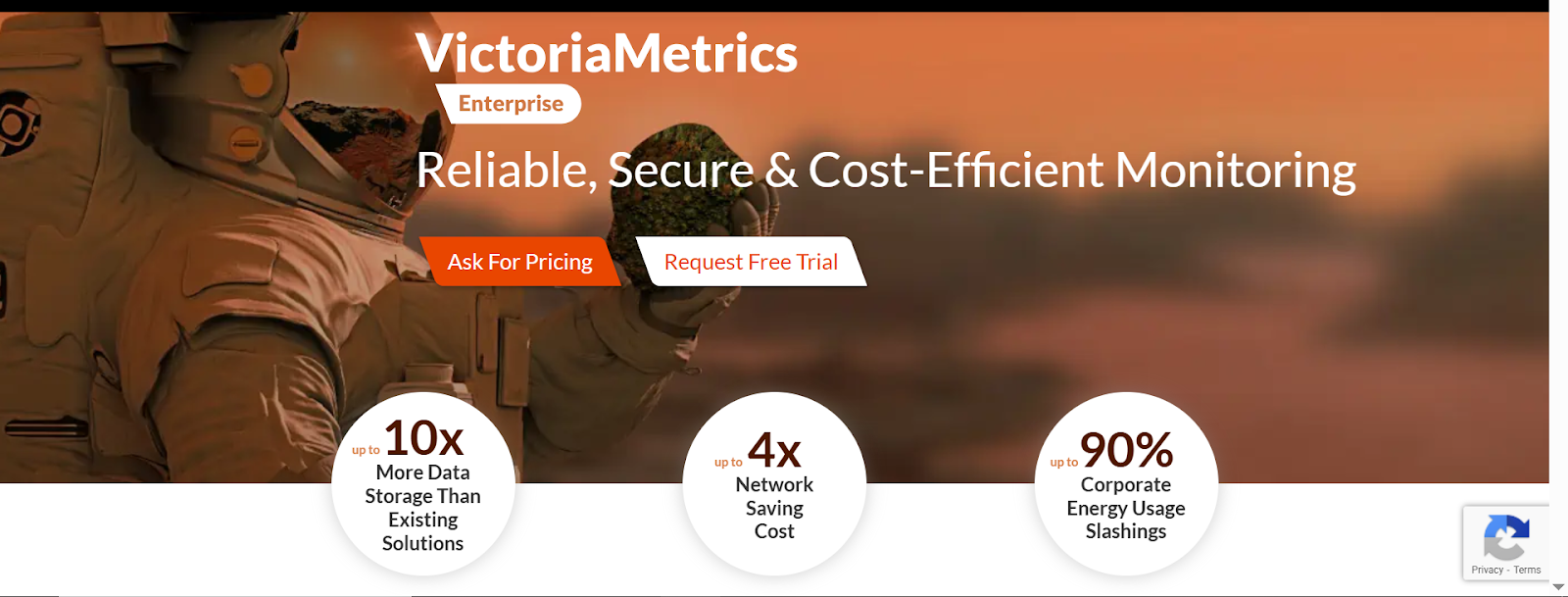Success in digital business isn’t just about innovation or aggressive marketing. Often, it hinges on something much simpler—how effectively your team listens, responds, and adapts. While many online brands focus on growth tactics, one overlooked threat quietly chips away at progress: broken or inefficient feedback loops.
When feedback is hard to collect, slow to interpret, or unclear in execution, the ripple effect hits everything—from missed bugs to delayed launches and frustrated clients. The good news? This is a fixable problem. And solving it can create one of the biggest performance improvements in your business.
Where Feedback Goes Wrong
Teams don’t fail because of a lack of effort. They fail because communication breaks down. Maybe it’s feedback buried in long email threads. Maybe it’s misinterpretation of client comments. Or maybe there’s no process in place to collect input at all until something goes wrong.
All of these scenarios slow down progress. Developers waste time decoding issues. Designers redo work based on vague change requests. And project managers are left mediating between feedback and frustration.
Fixing this doesn’t mean working harder—it means working smarter, with tools and habits that close the feedback loop quickly and clearly.
How Poor Feedback Loops Cost More Than Time
Inefficient feedback isn’t just a workflow problem—it’s a business risk. Let’s say a minor layout issue goes unnoticed on mobile. A few users bounce. A few more abandon their cart. The marketing team launches a campaign without realizing the experience is broken for a segment of users.
All because no one flagged the issue clearly, or it took too long to understand what was wrong.
Multiply this across dozens of campaigns, features, or client projects, and the cost adds up—lost revenue, reduced trust, and avoidable rework.
What Strong Feedback Loops Actually Look Like
Good feedback loops are simple and consistent. They bring clarity, not chaos. They include:
- Clear input: Feedback that’s visual and tied to specific elements.
- Fast response: Quick turnaround time on addressing issues.
- Shared visibility: Everyone involved knows the status and impact of each comment.
- Integration into workflow: Feedback becomes a task, not just a note.
It’s not about collecting more feedback—it’s about collecting better feedback and acting on it without delay.
Why Visual Feedback Tools Make All the Difference
A big part of improving feedback loops comes down to using the right tools. Visual annotation platforms let clients, testers, and team members comment directly on a live site, design file, or staging environment.
Instead of saying “this looks wrong on the homepage,” they can click on the exact element, leave a note, and even capture browser data or screen recordings. Developers get the context they need. Designers see exactly what’s being referenced. Project managers track feedback like tasks.
It’s clear, fast, and reduces the back-and-forth that often clogs up timelines.
When to Explore Marker.io Alternatives
Many teams start out with simple tools like Marker.io to handle visual feedback—and it’s a great first step. But as needs evolve, some teams look into marker.io alternatives that better integrate with their project management tools, support more user roles, or offer better reporting features.
For example, agencies juggling multiple clients may need clearer permissions or branding. Product teams might want tighter integration with Jira or ClickUp. Others may prioritize ease of use for non-technical users during design reviews.
The point isn’t just about switching platforms—it’s about supporting a process that actually helps you ship better work, faster.
Bringing Everyone into the Feedback Loop
One of the most powerful aspects of a good feedback system is how it involves more people in the process—without making it more complicated.
- A designer can see real-time comments from QA.
- A marketer can flag a misplaced CTA during campaign testing.
- A client can highlight unclear content during review—without needing to write an email.
This shared understanding across departments saves time, reduces confusion, and increases accountability.
When feedback is everyone’s responsibility, it becomes part of the culture—not just something that happens after something breaks.
Start Small, Then Expand
You don’t need to overhaul your entire process in one go. Start with one project—a redesign, a campaign page, or a new feature rollout. Add a visual feedback tool and give internal users or clients a simple way to leave notes.
From there, track the improvement. Watch how much faster things get resolved. Notice how much less clarification your team needs. These quick wins often make the case for expanding the system across more projects.
Conclusion
Online business success isn’t always about major breakthroughs. Sometimes, it comes down to how well your team communicates and responds to what’s right in front of them.
Improving your feedback loop with the help of visual annotation tools isn’t just a process upgrade—it’s a strategy shift. One that leads to better outcomes, happier clients, and work that gets done on time and with fewer surprises.
It’s not about collecting feedback. It’s about turning feedback into fuel for better, faster decisions.