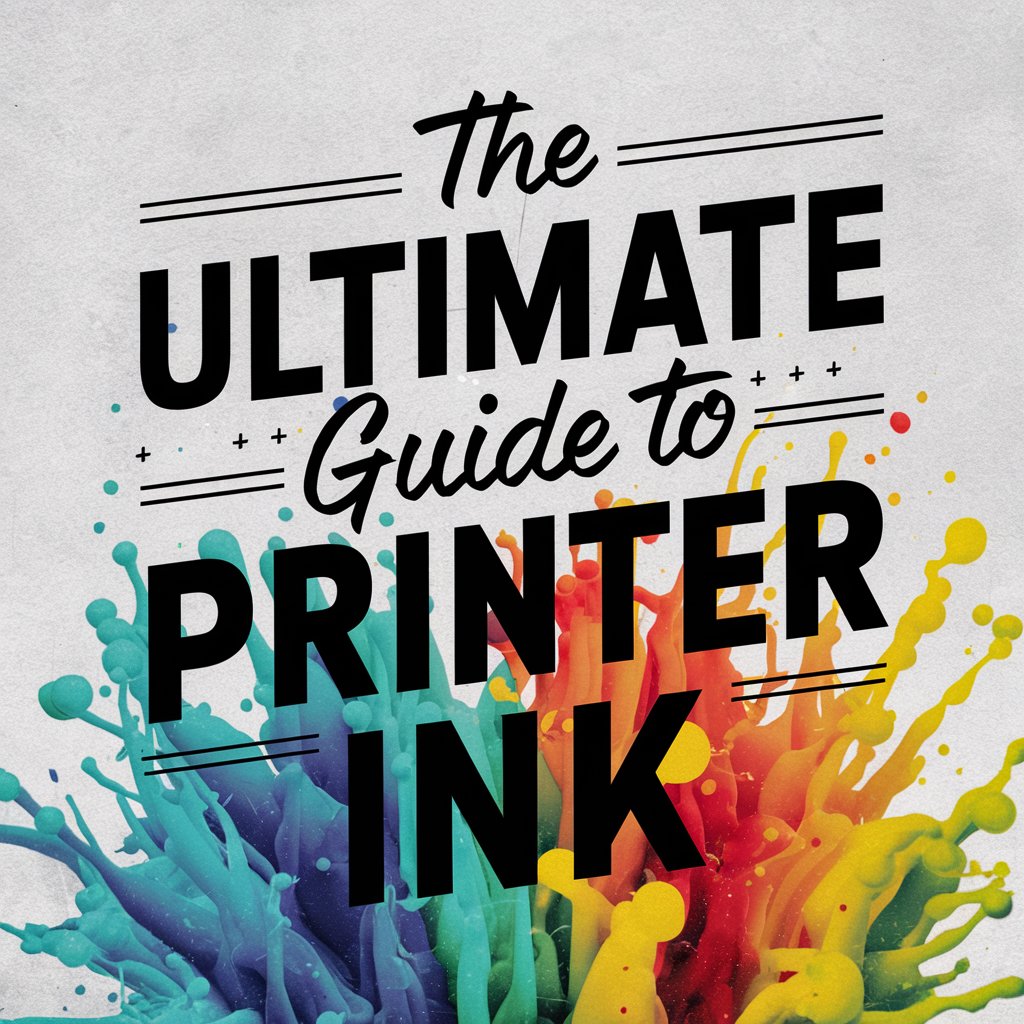In the modern digital age, where paperless offices are becoming increasingly popular, the humble printer and its essential component, printer ink, play a crucial role in personal and professional settings.
Whether printing vital documents in a business presentation, crafting a vibrant photo album, or just printing out your latest project, understanding printer ink can significantly affect quality, cost, and efficiency. This guide will delve into everything you need to know about printer ink.
Types of Printer Ink
Printer ink comes in several types, each designed for specific printers and uses. The two main categories are dye-based ink and pigment-based ink.
- Dye-Based Ink: Known for its vibrant colours and smooth blending, dye-based ink is often used for printing photos and colour-rich documents. However, it is more susceptible to smudging and fading over time.
- Pigment-Based Ink: This ink type is favoured for its longevity and resistance to fading, making it ideal for printing text documents and archival-quality prints. Pigment-based ink tends to be more water-resistant and produces sharper text.
Choosing the Right Ink for Your Printer
Choosing the correct ink for your printer is vital for optimal performance and print quality. Here are some tips:
- Check Compatibility: Always ensure the ink you purchase matches your printer model. Using incompatible ink can lead to poor print quality and even damage your printer.
- OEM vs. Third-Party Ink: Original Equipment Manufacturer (OEM) inks are made by the printer’s manufacturer and guarantee the best performance. Third-party links are often cheaper but may not provide the same quality and can sometimes void your printer’s warranty.
- Consider Your Needs: Pigment-based ink might be the best choice if you print mainly text documents. For photo printing, dye-based ink is generally preferred for its colour richness.
Cost-Saving Tips for Printer Ink
Printer ink can be expensive, but there are ways to manage costs without sacrificing quality:
- Buy in Bulk: Purchasing more significant quantities of ink can save money in the long run.
- Refillable Cartridges: Consider using refillable cartridges. These can be refilled with ink from a bottle, reducing waste and cost.
- Print Smart: Adjust your printer settings to use less ink, such as printing in draft mode for non-essential documents.
- Shop Around: Printer ink prices can vary significantly between retailers. Shopping around can help you find the best deals.
Environmental Impact
Printer ink and cartridges contribute to environmental waste. Here are some ways to minimise your ecological footprint:
- Recycle Cartridges: Many manufacturers and retailers offer cartridge recycling programs.
- Use Eco-Friendly Ink: Some companies produce environmentally friendly ink, which is less harmful to the environment.
- Print Wisely: Only print when necessary, and use both sides of the paper to reduce waste.
Maintaining Your Printer and Ink
Proper printer and ink cartridge maintenance ensures longevity and consistent print quality. Here are some essential maintenance tips:
- Regular Cleaning: Most printers have a built-in cleaning function. Running this can help prevent clogs and ensure smooth ink flow.
- Use the Printer Frequently: Infrequent use can dry out the ink and clog the print heads. Printing a page or two each week can keep the ink flowing.
- Store Cartridges Properly: If you have spare ink cartridges, store them in a cool, dark place and keep them sealed until ready. Avoid exposing them to extreme temperatures.
- Replace Cartridges Before They Run Dry: Running a cartridge until empty can cause air bubbles in the print head, leading to clogs and reduced print quality.
Troubleshooting Common Printer Ink Issues
Even with proper maintenance, issues can still arise. Here are some common problems and solutions:
- Streaky Prints: This can be caused by clogged print heads or low ink levels. Run the printer’s cleaning cycle and check the ink levels.
- Poor Color Quality: Ensure that you’re using the correct type of ink and that the cartridges are correctly installed. Also, check your printer settings to ensure you use the proper paper type and print quality settings.
- Printer Not Recognizing Cartridge: This can happen with third-party or refilled cartridges. Try removing and reinstalling the cartridge. If the issue persists, it may be incompatible with your printer.
- Ink Smudging: Ensure you’re using the correct type of paper for your ink. Pigment-based inks are less prone to smudging on plain paper, while dye-based inks work better on glossy photo paper.
The Future of Printer Ink Technology
The printing industry continues to evolve, with new technologies promising to enhance efficiency, reduce costs, and lessen environmental impact. Here’s a glimpse into the future of printer ink:
- Eco-Friendly Inks: Manufacturers are developing inks made from renewable resources and natural dyes, reducing printing’s environmental footprint.
- High-Yield Cartridges: These contain more ink and can print more pages before needing replacement, reducing waste and cost per page.
- Smart Cartridges: Equipped with chips that monitor ink levels and usage patterns, smart cartridges can optimise ink usage and alert users before the ink runs out.
- Inkless Printing: Technologies like ZINK (Zero Ink) printing use heat to activate colours on specially treated paper, eliminating the need for traditional ink cartridges.
Conclusion
Understanding the nuances of printer ink can significantly enhance your printing experience. By choosing the right type of ink, being mindful of costs, and considering the environmental impact, you can ensure high-quality prints while managing expenses and reducing waste. Whether printing a simple document or a colourful masterpiece, the correct printer ink makes all the difference.