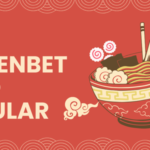The shift toward remote work and distance learning has made it more important than ever for organizations to have robust training solutions in place. An Enterprise Learning Management System (LMS) designed for remote learning can help businesses provide consistent, high-quality training to employees, regardless of location. But with so many top LMS platforms available, how do you choose the right one? In this post, we’ll explore the top features to look for in an Enterprise LMS for remote learning.
1. Cloud-Based Accessibility
In a remote work environment, accessibility is key. A cloud-based LMS ensures that employees can access training materials from anywhere with an internet connection. Whether they’re working from home or traveling, employees need to be able to log in and complete training courses seamlessly. Cloud-based systems also offer the added benefit of automatic updates and minimal downtime, ensuring continuous access to learning resources.
2. Mobile Learning Support
With the increasing use of mobile devices for work, it’s crucial that your LMS supports mobile learning. Look for platforms that offer responsive design, mobile apps, or browser-based access optimized for mobile devices. Mobile learning allows employees to access training materials on the go, making it easier for them to complete courses at their convenience.
3. Customizable Learning Paths
Different employees have different learning needs based on their roles and experience levels. A strong LMS should offer customizable learning paths that allow L&D teams to tailor training programs for individual employees or teams. This feature ensures that employees receive the most relevant training, improving engagement and knowledge retention.
4. Integration with Video Conferencing Tools
One of the challenges of remote learning is recreating the interaction and collaboration found in a traditional classroom setting. To facilitate this, your LMS should integrate with popular video conferencing tools like Zoom, Microsoft Teams, or Google Meet. These integrations allow for real-time collaboration, webinars, and live training sessions that can be recorded and stored for future access.
5. Interactive Content and Engagement Tools
Keeping employees engaged during remote training can be a challenge. Interactive content such as quizzes, polls, and gamified learning experiences can help boost engagement. An LMS that offers these features will keep employees motivated and focused, leading to better learning outcomes. Additionally, discussion boards and social learning features can encourage collaboration and knowledge-sharing among employees.
6. Advanced Reporting and Analytics
The ability to track employee progress and measure the effectiveness of training programs is essential for remote learning. Look for an Video LMS platform that provides advanced reporting and analytics tools. These features allow managers to monitor course completion rates, quiz scores, and overall employee performance. By analyzing this data, you can identify areas for improvement and make informed decisions about future training initiatives.
7. Compliance Management
For many industries, compliance training is a critical part of the employee learning experience. An LMS designed for remote learning should offer compliance management features, such as automated reminders for mandatory training, certification tracking, and audit-ready reporting. These features help ensure that all employees meet industry regulations, even when working remotely.
8. Multilingual Support
For global organizations with employees in different regions, multilingual support is a must. An LMS that offers course translation and localization features ensures that employees can access training in their native language, improving comprehension and learning outcomes. This is particularly important for compliance training, where misunderstandings can lead to costly mistakes.
9. Scalability
As your organization grows, so will your training needs. Choose an LMS that is scalable and can handle a growing number of users without compromising performance. A scalable LMS will allow you to add new employees, courses, and features as your business expands, ensuring that your training programs remain effective over time.
10. Security and Privacy Features
When conducting remote training, security is paramount. Look for an LMS that offers robust security features such as data encryption, secure login, and user access controls. These features help protect sensitive employee and company information while ensuring that only authorized users can access training materials.
Conclusion
Choosing the right Enterprise LMS for remote learning can significantly impact the success of your training programs. By prioritizing features like cloud-based accessibility, mobile learning, customizable paths, and robust reporting tools, you can ensure that your employees have the resources they need to succeed, no matter where they’re located. An LMS with these features will not only enhance learning outcomes but also streamline the management and delivery of your training initiatives.