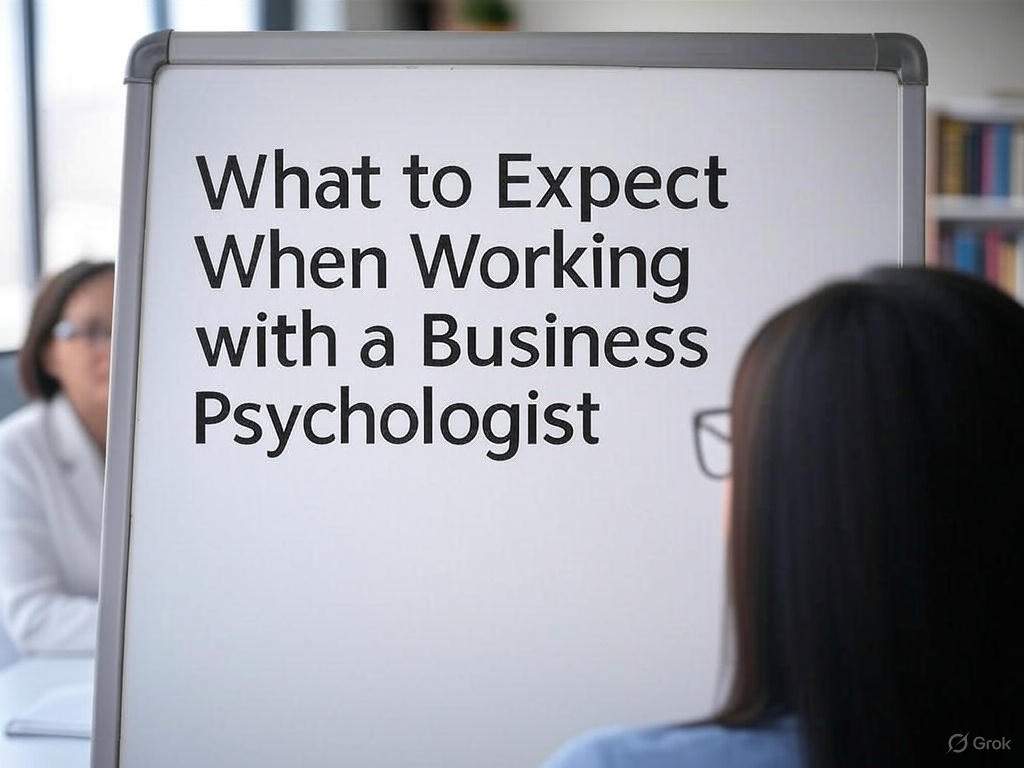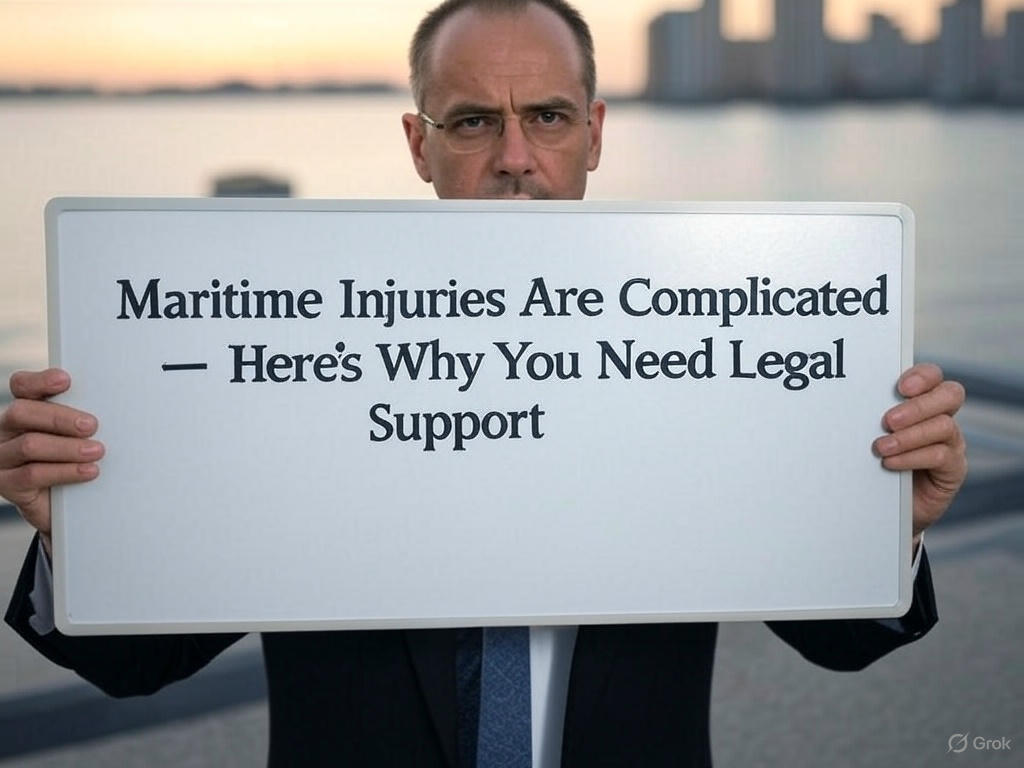Are you a student and ready to learn in a super cool way? In 2025, studying is not just about books and notebooks. Now, we can use fun and amazing online learning tools to make studying easier and more interesting.
Whether you’re trying to:
- Get better scores in exams,
- Write a proper research paper,
- Work with classmates on a project,
- Look for an internship,
- Or learn the latest skills to get hired.
The right tools can make a big difference. They help you save time, feel more organized and less stressed, and get more done with less hassle. Let us tell you about the top online learning tools every student should use in 2025. Are you excited? Let’s read the blog!
What Are the Top Online Learning Tools for Students in 2025?
As technology continues to change, the way students learn is also transforming rapidly. In 2025, students can leverage various innovative tools to enhance their learning experience.
Here are the super useful learning tools to upgrade your study:
8 Online Learning Platforms
To begin with, these platforms help you take courses on almost anything you want — from math and science to art and business:
Coursera
Coursera is like a big online school with courses from famous universities. You can learn lots of subjects here. It’s great if you want real certificates, but some courses are costly.
Many of you take online courses from reputable platforms for better career opportunities. However, due to your workload at your part-time job, internship, and personal commitments, you’re juggling assignments, deadlines, and group projects. Some students even think, Should I Pay Someone To Take My Online Class?
And, yes, you can take professional online class help services to support your learning and keep you on track.
edX and Open edX
edX offers free and paid classes from top schools like Harvard and MIT. It’s perfect for learning serious stuff, but some courses take a long time to finish.
Udemy
Udemy has thousands of courses on almost anything, from cooking to coding. It’s easy to use, but some courses are better than others.
Skillshare
Skillshare is for learning creative skills like drawing or photography. You watch videos, but you need to pay for full access.
Khan Academy
Khan Academy offers free lessons on school subjects like math and science. It’s simple and great for schoolwork, but it doesn’t cover college topics.
Fun fact: Khan Academy’s founder started it by making YouTube videos for his cousin! Now it helps millions of students around the world.
Udacity
Udacity helps you learn tech jobs like programming and data science. The courses are very good, but they can be expensive and difficult for beginners.
LinkedIn Learning
LinkedIn Learning teaches job skills to help you get ready for work. You need a subscription, but you get certificates that look good on your resume.
360Learning
360Learning lets students and teachers make and share courses. It’s fun and social but still growing with fewer courses.
8 Learning Management Systems (LMS)
LMS platforms are where teachers post lessons, assignments, and quizzes. Many schools use these to help students learn online or in hybrid classes:
Google Classroom
Google Classroom is where teachers share homework and lessons online. It’s straightforward but doesn’t have many extra features.
Moodle
Schools use Moodle to organize courses and assignments. It’s flexible but can be hard to learn.
Canvas
Canvas is popular in colleges and helps students see grades and class materials. It’s powerful but can be slow sometimes.
Blackboard Learn
Blackboard helps students and teachers manage classes and tests online. It has many tools, but it can feel complicated.
Schoology
Schoology looks like social media for schoolwork. It’s fun, but fewer schools use it.
Edmodo
Edmodo is a safe, friendly, and simple online place for younger students to share work and learn.
Fun Fact: Edmodo was designed to look like Facebook for students! That’s why it’s fun and friendly for school learning.
Microsoft Teams for Education – Collaboration-based LMS
Teams let students join video classes and work together online. It’s great, but it requires good internet.
Brightspace
Brightspace is used in schools, colleges, and even workplaces. It helps teachers and trainers create and manage courses for both online and classroom learning. Brightspace uses innovative tools to make learning personal. It’s very advanced but not used everywhere; the interface can confuse learners.
That’s why some students choose online class help or even hire experts to Take My Online Class for platforms like Brightspace when things get overwhelming.
5 Fun & Smart Learning Apps
Want tools that make learning interactive and exciting? These apps can help:
Brilliant
Brilliant turns learning math and science into fun challenges and puzzles. It helps you think better, but you must pay for all the lessons.
Duolingo
Duolingo helps you learn new languages by playing games. It’s free and fun, but not enough for people who want to become experts.
Quizlet
Quizlet uses flashcards and quizzes to help you study fast. Some cool features cost money, and users make the cards so that quality can change.
Photomath
An app called Photomath helps students solve and understand mathematics problems. So, how does it work? In this App, you scan your math problems, and then it shows you how to solve them step-by-step. It’s super helpful, but can’t explain very tricky problems well.
Scratch and Tynker
These help kids learn coding by making games and stories. They’re easy and fun, but not for advanced coding skills.
4 AI-Powered Writing and Research Tools
Need help with essays or projects? These AI helpers make writing and researching easy:
Grammarly
A writing assistant App for the English language, Grammarly helps students by checking spelling and grammar mistakes. It improves their writing, but the free version doesn’t fix everything.
Fun Fact: In 2024, more than 1 million students used the Grammarly app on a daily basis to review spelling and grammar mistakes in essays, assignments, and even social media posts!
QuillBot
QuillBot helps you rewrite sentences and summarize long texts quickly. It’s useful, but sometimes changes your original meaning if you’re not careful.
ChatGPT
ChatGPT answers your questions and explains complex topics. It’s like having a competent helper, but sometimes it makes mistakes or gives incomplete answers.
Google Scholar
Google Scholar helps you find trusted articles and research papers for your schoolwork. It’s great for in-depth projects, but its interface can be complex for beginners.
4 Apps to Stay Organized and Focused
Well, it is difficult to keep track of homework, projects, and deadlines.
Notion
The notion is like a super notebook where you can plan your homework and keep notes. It’s powerful but can be confusing when you start.
Trello
Trello helps you organize tasks with boards and cards, perfect for group projects. It’s easy but might not work for all study styles.
“Pro Tip: Use Trello + Google Calendar to never miss a group project deadline.”
Forest
Forest helps you focus by growing a virtual tree while you study. It’s fun but only tracks your focus time, not your tasks.
Google Keep
Google Keep is for quick notes and reminders you can use anytime. It’s simple but not great for big plans.
Final Thoughts
Today’s students belong to Gen Z and Gen Alpha, and they are the lucky ones getting to try out all the cool new learning tools first! With so many incredible tools available, learning in 2025 is smarter, more fun, and within your control. But choose the right mix and unlock your full potential anytime, anywhere.