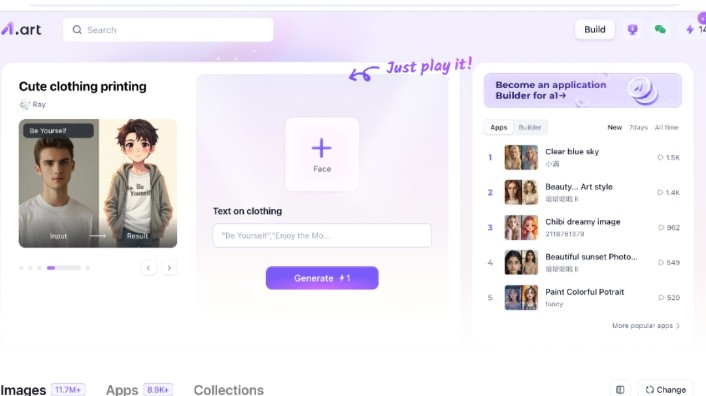The digital art world has undergone a massive transformation in recent years, thanks to advances in artificial intelligence (AI). One of the most exciting innovations in this space is the development of AI-powered platforms that allow anyone—regardless of skill level—to create stunning art with minimal effort. Among these platforms, a1.art stands out as a trailblazer in AI art creation. This groundbreaking site allows users to generate images directly from text prompts and transform one image into another, offering an exciting range of creative possibilities.
In this article, we will explore how a1.art empowers users to unleash their creativity by providing innovative AI tools, such as its AI image generator and customizable photo filters, and how these features can help artists, designers, and hobbyists create mesmerizing artwork with ease.
What is a1.art?
a1.art is an AI-driven platform that uses advanced machine learning algorithms to generate high-quality images from text descriptions and existing photos. Whether you’re an experienced digital artist or someone just exploring the world of creative expression, a1.art makes it easy to experiment and create unique visuals with its user-friendly interface. The platform is especially useful for individuals who want to create visual art quickly, but don’t have access to professional design tools or the technical skills needed for traditional art creation.
One of the platform’s standout features is its ability to generate images from text. With a simple description, users can generate detailed images, making it an incredibly powerful tool for visualizing ideas, brainstorming designs, or creating one-of-a-kind artwork. Furthermore, the site includes various other creative tools, including photo filters, which enhance the quality and style of your images.
Key Features of a1.art
1. AI Image Generator
The AI image generator is the centerpiece of a1.art’s offerings. This tool allows users to input a text prompt—describing anything from a fantastical landscape to a hyper-realistic portrait—and receive a high-quality image generated from their description. This makes the platform ideal for artists looking to explore new styles or visualize concepts without the need for extensive technical knowledge.
For instance, if you enter the prompt “A serene lake surrounded by lush mountains under a golden sunset,” the AI engine will interpret your words and generate an image that closely matches the description. The more specific and detailed the prompt, the more tailored the resulting image will be, allowing for an impressive level of customization. This feature is perfect for artists and creatives looking to explore new ideas, whether for personal projects, professional work, or just for fun.
2. Photo Filters for Customization
Once your image has been generated, you can take it a step further with photo filters. These filters allow you to modify the final artwork by adjusting various elements such as color, lighting, texture, and tone. Whether you want to add a vintage touch, create a high-contrast effect, or make the image look dreamier with a soft glow, the photo filters give you the creative flexibility to bring your vision to life.
For example, if you generated a futuristic cityscape and wanted to enhance the color palette to evoke a retro, cyberpunk feel, you could apply a neon glow filter to give the artwork a distinct mood. Alternatively, you could use a sepia tone filter to give your image a more classic or historical appearance. These filters add an extra layer of personalization to the images, making them truly your own.
3. Image-to-Image Generation
One of the most remarkable features of a1.art is its ability to transform one image into another through image-to-image generation. This feature enables you to upload an existing image, and then apply various transformations, such as turning a photo into an abstract painting, applying a specific artistic style, or even reimagining the scene in a completely different context.
This functionality makes it easy to experiment with various artistic techniques, like turning a portrait into a watercolor painting or transforming a simple landscape photo into an atmospheric science fiction scene. The possibilities are endless, allowing for great creative freedom and innovation in your artistic endeavors.
How to Use a1.art to Create Stunning AI Art?
Let’s walk through a step-by-step guide on how you can use a1.art to create beautiful AI-generated art.
Step 1: Visit the a1.art Website
To get started, head over to a1.art. The website has a simple and intuitive interface, making it easy for both beginners and experienced users to navigate. While you don’t need to create an account to start generating images, signing up offers benefits such as saving your artwork and unlocking additional features.
Step 2: Choose an Image or Start from Scratch
Once you’ve arrived on the homepage, you can choose to either upload an image that you want to transform or start fresh with a text prompt. For text-based creations, simply type in a description of the image you would like to generate. The more detailed your description, the more accurate the result will be.
For example, if you want to generate an image of a magical forest at night with glowing plants and creatures, you could type something like “A mystical forest illuminated by glowing plants and creatures under a starry night sky.” The AI will then generate an image that reflects your description.
Step 3: Apply AI Image Generation
After inputting your prompt or uploading your image, you can choose from various options that guide the AI in how to interpret your input. The platform offers a range of settings to adjust how the AI generates the image, such as changing colors, textures, and levels of abstraction. This customization allows you to refine the artwork according to your preferences.
For example, you could select a high-detail mode to create realistic images or opt for a more abstract rendering depending on your creative goals. The flexibility provided by the AI image generator makes it an ideal tool for experimenting with different artistic styles, from realistic to surreal.
Step 4: Customize with Photo Filters
Once you have the base image, it’s time to add your personal touch using photo filters. These filters offer various enhancements, such as adjusting the color saturation, contrast, and lighting effects to achieve the exact aesthetic you envision. You can transform your AI-generated image into something more cinematic, vintage, or contemporary with just a few clicks.
For instance, you might take a generated image of a bustling city and apply a black-and-white filter to give it a more timeless, dramatic feel. Alternatively, you could apply a warm filter to a nature scene to enhance the sunlight and evoke a nostalgic or serene mood.
Step 5: Download and Share Your Artwork
Once you’re satisfied with your creation, you can download the image in high resolution. This makes it easy to share on social media, print your artwork for physical display, or use it in personal and professional projects. Since a1.art is free to use, you can generate and save as many images as you want without worrying about hidden costs or restrictions.
Why Choose a1.art?
There are numerous reasons why a1.art is an excellent choice for anyone interested in AI-generated art. The platform offers both novice and professional artists an easy-to-use, powerful tool for creating high-quality images. Whether you’re looking to create unique visuals, experiment with new artistic styles, or simply have fun with creative expression, a1.art provides all the necessary tools to make your artistic ideas come to life.
The AI image generator is particularly noteworthy, allowing users to create detailed and imaginative artworks based solely on text descriptions. Additionally, the photo filters provide a simple yet effective way to refine and customize your creations, adding depth and character to your artwork.
Conclusion
a1.art is a revolutionary platform that brings AI-powered art creation to the masses. Whether you are generating images from scratch using text prompts or transforming existing images with powerful filters and style transfers, the platform offers endless creative possibilities. By leveraging the power of AI, a1.art allows users to explore their artistic potential and produce stunning, professional-quality artwork with ease. Unleash the future of art creation today and amplify your inspiration with a1.art.