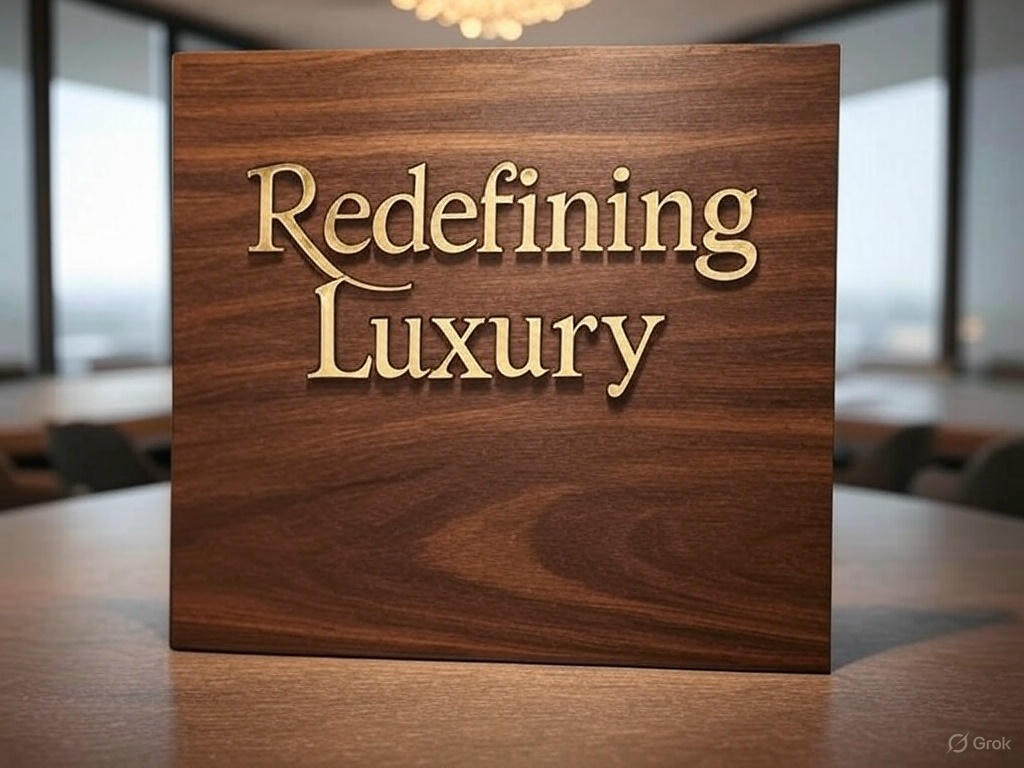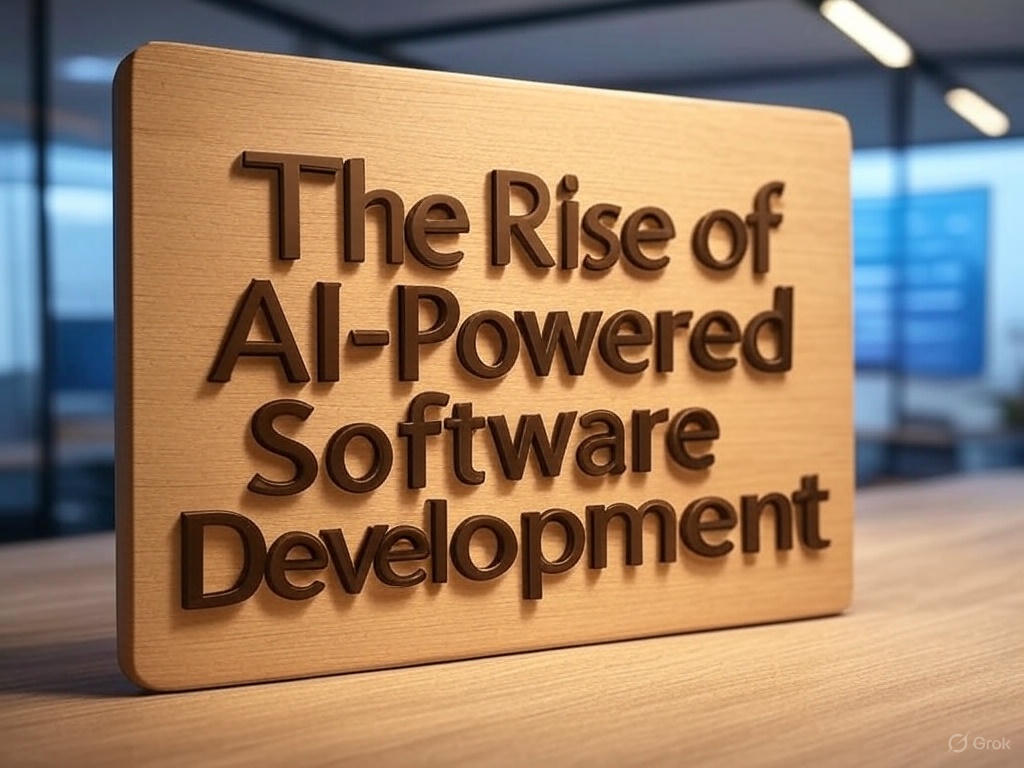In today’s fast-paced and interconnected world, businesses are constantly facing new challenges. One such challenge is training customers on how to use their products or services effectively. Traditionally, this has been done through in-person training sessions or bulky printed manuals. However, with the rise of remote work and global reach, companies are turning to customer training software as a solution. In this article, we will explore the benefits of using customer training software for remote training and how it can improve customer experience and satisfaction.
The Rise of Remote Training
Gone are the days when customers had to travel long distances to attend a training session or wait for a manual to be delivered by mail. With the advent of remote work and advanced technology, businesses now have access to highly efficient customer training software that enables them to train their customers without any physical limitations. Remote training options are quite viable, especially as real-time communication methods become increasingly usable for such cases.
Benefits of Remote Training for Customer Training Software:
- Flexibility and Convenience
Customer training software allows businesses to deliver training sessions at any time and from anywhere in the world. This flexibility not only saves travel costs but also allows customers to learn at their own pace, making it convenient for them.
- Enhanced Customer Experience
By offering customers the option of remote training using effective software, businesses can ensure a better overall customer experience. Customers can access training materials anytime they need them, helping them resolve any issues quickly and improving their satisfaction levels.
- Cost-effective Approach
Unlike traditional training methods that can be costly due to travel expenses or printing costs, remote training for customer training software provides a cost-effective solution. Businesses can create interactive online courses or tutorials once and make them available to all their customers on-demand without any additional expenses.
- Scalability
For growing businesses that target a global market, scaling up traditional in-person training can be challenging and labor-intensive. On the other hand, using customer training software allows companies to easily scale their training efforts, reaching a larger customer base without significantly increasing resources.
- Continuous Learning and Updates
Products and services are constantly evolving, and customers must stay updated on the latest features and functionalities. Customer training software enables businesses to provide ongoing training and access to up-to-date information, ensuring that customers always have the knowledge they need to make the most out of their investment.
Implementing Customer Training Software
When implementing customer training software for remote training, businesses should consider the following steps:
- Define Training Objectives
Clarify the goals of your training program. Determine what skills or knowledge you want your customers to gain through the use of customer training software.
- Content Creation
Create engaging and interactive content for your online courses or tutorials that will effectively engage your customers. Focus on developing clear instructions, practical examples, visual aids, and assessments to measure comprehension.
- Platform Selection
Investigate different customer training software options available in the market. When selecting the most suitable platform for your business, consider user-friendliness, compatibility with different devices, analytics capabilities, and integration with existing systems.
- Engage and Communicate
Make sure to engage with your customers regularly by sending them updates about new features or modules available in your software through newsletters or webinars. Have a dedicated support team ready to assist them with any questions or technical difficulties they may encounter during their training.
- Measure Success
Use analytics tools provided by customer training software to track users’ progress, completion rates of courses or modules, and user feedback surveys. Regularly evaluate this data to identify areas where improvements can be made in both content delivery and user experience. This helps you identify the features that your customers like and the ones that they don’t use all that often.
Wrapping Up
As businesses strive to provide exceptional customer experiences in an increasingly globalized world, using customer training software for remote training is becoming a crucial tool in their arsenal. The benefits, such as flexibility, enhanced customer experience at lower costs, scalability options, and continuous learning opportunities, make it an invaluable asset for businesses and their customers. By investing in high-quality training software and implementing a well-thought-out training strategy, companies can ensure that their customers are equipped with the knowledge they need to succeed, leading to higher satisfaction and loyalty levels in the long run.