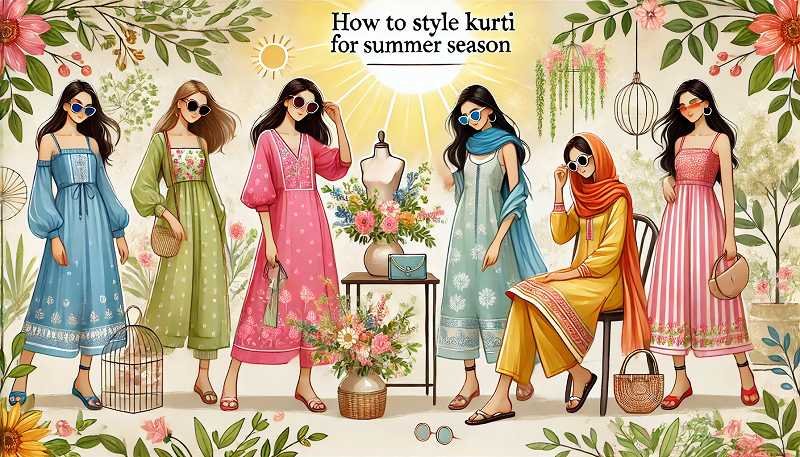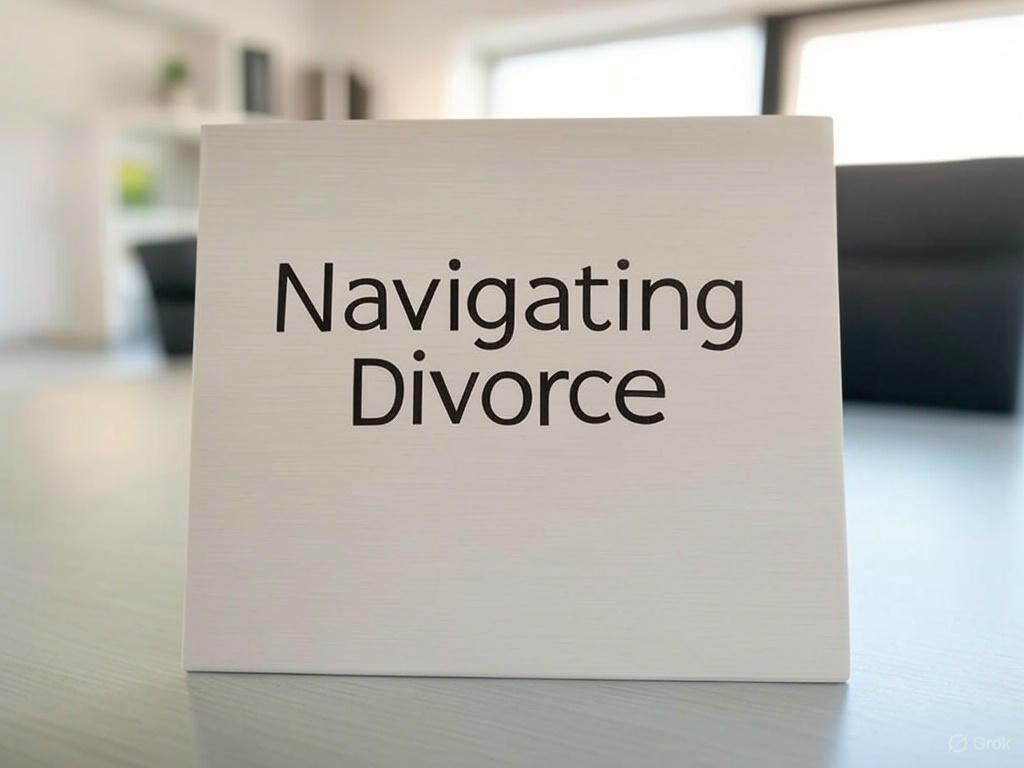Downloading online videos for offline viewing has become a common need, whether for learning, entertainment, or saving data while traveling. Most platforms, however, do not offer a direct download option. This is where the VidMate app becomes helpful. It is one of the most widely used video downloader tools that allows users to save videos and music directly to their device in multiple formats.
In this article, you’ll learn what VidMate is, how it works, and a simple step-by-step guide on how to download videos using it.
What Is VidMate?
VidMate is a free video and music downloader for Android devices. It allows users to download content from a wide range of platforms such as YouTube, Facebook, Instagram, TikTok, Dailymotion, and many other websites. Because it supports several formats—most commonly MP4 for videos and MP3 for audio—users can choose how they want to save the content.
Some of the most notable features of the VidMate app include:
- Fast download speeds through advanced download acceleration
- Multiple format options like MP4, MP3, and M4A
- Wide website compatibility covering hundreds of platforms
- Offline viewing and listening once videos are saved
- Option to select resolution, including HD and Full HD
These features make VidMate a preferred choice among users who want quick and convenient access to videos without depending on internet connectivity.
How to Install VidMate on Your Device
Since VidMate is not listed on the Google Play Store, users typically search for VidMate app download through trusted websites. The installation process takes only a few minutes.
Here’s how to install it safely:
- Open your mobile browser and search for VidMate app download.
- Select a reliable website that offers the APK file.
- Download the APK to your device.
- Open the file and enable Install Unknown Apps if prompted.
- Tap Install, and the VidMate app will be added to your apps list.
Once installed, it works like any regular Android application.
How to Download Videos Using the VidMate App
Downloading videos with VidMate is simple and requires only a few steps.
Step 1: Open VidMate
Launch the app and browse through the homepage, which shows shortcuts to major video platforms.
Step 2: Choose a Website or Paste a Link
You can select a site such as YouTube, Facebook, or TikTok, or paste a direct video URL into the search bar.
Step 3: Select the Video
Play or open the video you want to download.
Step 4: Pick Format and Resolution
VidMate will show available options like MP4, MP3, or HD video quality.
Choose the format and resolution that fits your needs.
Step 5: Tap Download
The video will begin downloading, and you can track progress in the Downloads section.
Once completed, the file will be saved on your device for offline viewing or listening.
Why Users Prefer VidMate
VidMate has gained popularity for several reasons:
- It supports more platforms compared to many other downloaders.
- Users can save videos in high resolution, including 1080p.
- The download speed is significantly faster than browser-based tools.
- It lets users save both video and audio formats.
- The app is lightweight, making it easy to use even on older devices.
For people in areas with weak or inconsistent internet, having offline access to videos is especially helpful.