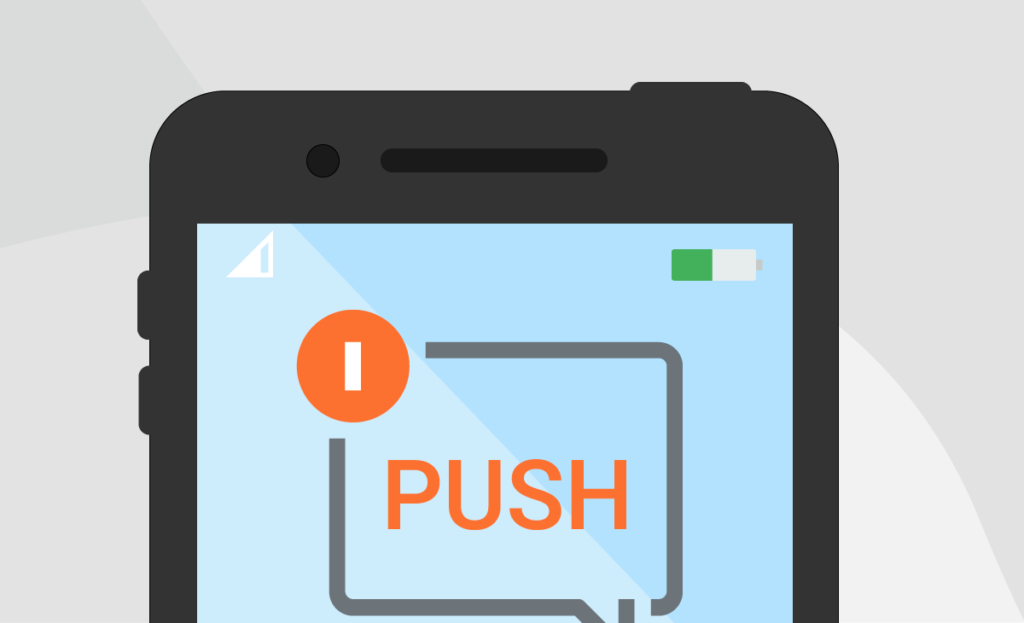In the dynamic digital landscape, staying connected with users is more critical than ever. Businesses must adopt innovative tools to maintain visibility and foster engagement. Web push notifications have emerged as one of the most effective channels for real-time communication with users. These messages are direct, impactful, and deliver timely updates to users even when they are not actively browsing your website.
In this article, we will explore the concept of web push notifications, their key benefits, and how businesses can implement them to drive user engagement and retention.
What Is Web Push?
Web push notifications are short, clickable messages sent directly to a user’s web browser. These notifications work across multiple platforms, including desktop and mobile, and can reach users regardless of whether they are currently on your website. The main elements of a web push notification include:
- Title: A concise, eye-catching headline.
- Message: A short description conveying the main content or offer.
- CTA (Call-to-Action): A link guiding users to a specific page or action.
Web push notifications technology enables businesses to send personalized and engaging alerts that foster interaction and improve retention rates.
Benefits of Web Push Notifications
Adopting web push notifications can provide several advantages for businesses, including:
- Real-Time Communication: Instantly deliver updates such as flash sales, breaking news, or time-sensitive alerts.
- Improved Engagement: With their high visibility, web push notifications have significantly higher click-through rates compared to email marketing.
- Broader Reach: Reach users across devices and browsers without requiring personal contact details.
- Cost-Effectiveness: Unlike SMS or email campaigns, web push notifications are economical and scalable.
- Enhanced Personalization: Send tailored messages based on user behavior, preferences, or location.
Key Features of Web Push Notifications
Modern web push platforms offer a wide range of features to optimize communication strategies, including:
- Segmentation: Group users based on demographics, behavior, or preferences to send personalized notifications.
- Automation: Schedule messages or trigger them based on specific user actions, such as abandoned carts or sign-ups.
- Rich Media Support: Enhance notifications with images, emojis, and interactive buttons.
- Analytics: Track delivery rates, clicks, and engagement to optimize campaigns.
- Cross-Browser Compatibility: Ensure notifications work seamlessly on Chrome, Firefox, Safari, and other major browsers.
Use Cases for Web Push Notifications
Web push notifications are versatile and can be applied across various industries. Here are some popular use cases:
1. E-Commerce
- Announce limited-time offers, discounts, and new product launches.
- Send reminders for abandoned carts to encourage purchase completion.
2. Media and Content Platforms
- Notify users about trending stories, live events, or newly published content.
- Promote subscription packages or exclusive content.
3. Travel and Hospitality
- Share booking confirmations, travel updates, and special offers.
- Alert users about last-minute deals or seasonal discounts.
4. SaaS and Online Services
- Inform users about product updates, feature releases, or service maintenance.
- Share usage insights, tutorials, or tips to enhance user experience.
Best Practices for Effective Web Push Campaigns
To maximize the impact of your web push notifications, follow these best practices:
- Craft Clear and Compelling Messages: Ensure your notifications are concise and include a strong call-to-action.
- Leverage Personalization: Use user data to tailor notifications to individual preferences and behaviors.
- Optimize Timing: Send notifications at times when users are most likely to engage, such as during breaks or evenings.
- Avoid Overloading Users: Maintain a balanced frequency to prevent notification fatigue and unsubscriptions.
- A/B Test Your Campaigns: Experiment with different headlines, messages, and CTAs to find the most effective combinations.
How to Implement Web Push Notifications
Setting up web push notifications involves a few simple steps:
- Choose a Platform: Select a reliable service provider such as OneSignal, PushEngage, or VWO Engage.
- Integrate the Service: Add the necessary code or plugin to your website.
- Design Opt-In Prompts: Create attractive prompts to encourage users to subscribe.
- Segment Your Audience: Categorize users based on their interests or actions.
- Launch and Monitor Campaigns: Start sending notifications and use analytics to measure performance and refine your strategy.
Conclusion
Web push notifications are revolutionizing the way businesses communicate with their audience. With their ability to deliver real-time, personalized messages directly to users’ browsers, they have become an indispensable tool for boosting engagement, retention, and conversions.
Whether you’re running an e-commerce store, a news website, or a SaaS platform, integrating web push into your strategy can help you stay ahead of the competition. Start exploring the potential of web push notifications today and unlock new opportunities for growth.