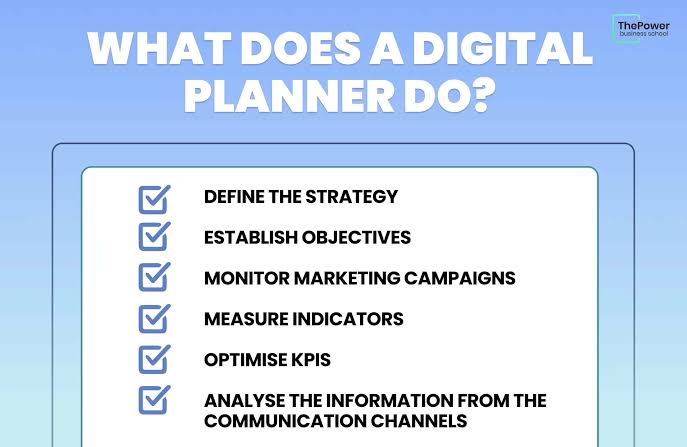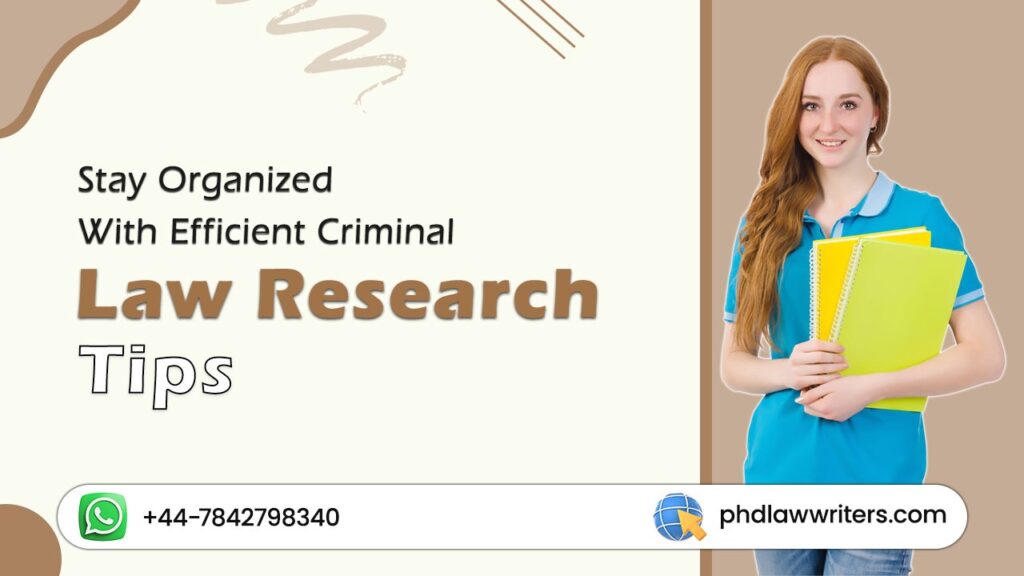By now, you must be knowing the benefits of replacing your paper planner with a digital one. You must also know how digital planners can be searchable, how easy it is to find data and notes, and how efficiently they can function to help you stay organized.
Now, there are some features that are quite common in both digital and traditional planners. For example, both have to-do lists, monthly calendar spreads, daily, weekly, monthly, and yearly planners, etc. Although both planners come with their own set of advantages and challenges, there are some standout features that make digital planners way better for some users.
This guide lists the major features that an ideal digital planner must have. That said, let’s get started!
Key Features of the Best Digital Planner
Before shopping for your ideal planner, it is important to have an idea about what features should the planner have. Read on to find out the things you need to check out before buying a digital planner.
- Hyperlinks: Hyperlinks are usually text or buttons. In easier terms, you can tap into these to navigate to different pages inside the planner. The best digital planners, like My Digital Planner, use hyperlinks instead of page-by-page navigation. This eases the user experience.
- Search and Filter Functionality: This is one feature where digital planners beat the traditional ones. While you need to turn over the bundle pages to search for particular data or information, digital planners solve that in one click. The search and filter function makes it easy for users to find particular chores, events, or notes inside their planner and navigate through them.
- Calendar Integration: The best planners can sync with your current calendar (Google, Apple, or Outlook). Doing this, it facilitates seamless integration of tasks, appointments, deadlines, and events.
- Note-taking Capabilities: Most digital planners come with integrated note-taking tools. This helps users scribble down ideas, brainstorm, and take down crucial information right there in the planner. Some planners also provide support for images, text, attachments, and handwriting recognition. This feature makes digital planners a whole lot more exciting.
- Layout Design: Digital planners come with a myriad of layout designs that suit your preferences and style particularly. It is more likely that you will open the planner and follow the schedule as noted if you like what you see.
- Device Accessibility: This feature allows you to access your digital planner across a number of devices. With proper synchronization, you can access it on your smartphone, PC, tablet, iPad, and laptop. However, not all planners support all these devices. But with the ones which do, you can have a glance at your planner any time, anywhere.
- Task Management: You can schedule or create tasks, manage to-do lists, and set reminders with this feature. You can arrange tasks according to its deadline, priority, or category. Some planners also come with features like task delegation, recurring tasks, and subtasks to smoothen your workflow.
- Cross-platform syncing and Integration: Digital planners work with other productivity applications and tools like file storage, task management, and communication systems. It also provides seamless synchronization across different platforms. This allows enhanced productivity and smooth workflow management.
- Variety of Templates and Customization: One-size-fits-all does not fit digital planners. Customizable planner templates have grown in popularity since they let users create a customized plan that meets their specific requirements. These templates match your needs and preferences, whether you want a daily, weekly, or monthly view or require particular parts for goal-setting, habit tracking, or taking notes.
- Collaboration: Digital planners promote group productivity and synchronize efforts. This feature allows team members to share projects, set joint reminders, assign resources, and even chat in real-time. The collaboration tools make it all worth it. Moreover, the feature ensures that all parties are in agreement, which lowers the possibility of errors and misunderstandings.
- Performance Insights and Analytics: When making decisions for both personal and professional planning, using data and analytics might be more advantageous. Data gives you an unbiased picture of your output and performance. Analytics tools can give you a thorough picture of your objectives, accomplishments, and activities. You can find patterns, trends, and places that require improvement with the use of this feature. You can track metrics like target attainment, time spent on particular tasks, and task completion rates.
Conclusion
Finding digital planners that fit your requirements and lifestyle perfectly is essential if you want to make the most out of it. Each of these features can only be helpful if you want to use it the correct way.
Try, adjust, and customize your planner until you discover the ideal combination that can actually increase your productivity and encourage you to take actionable steps. After all, the main objective of any planner, digital or otherwise, is to make your life, plans, and goals easier and more efficient.