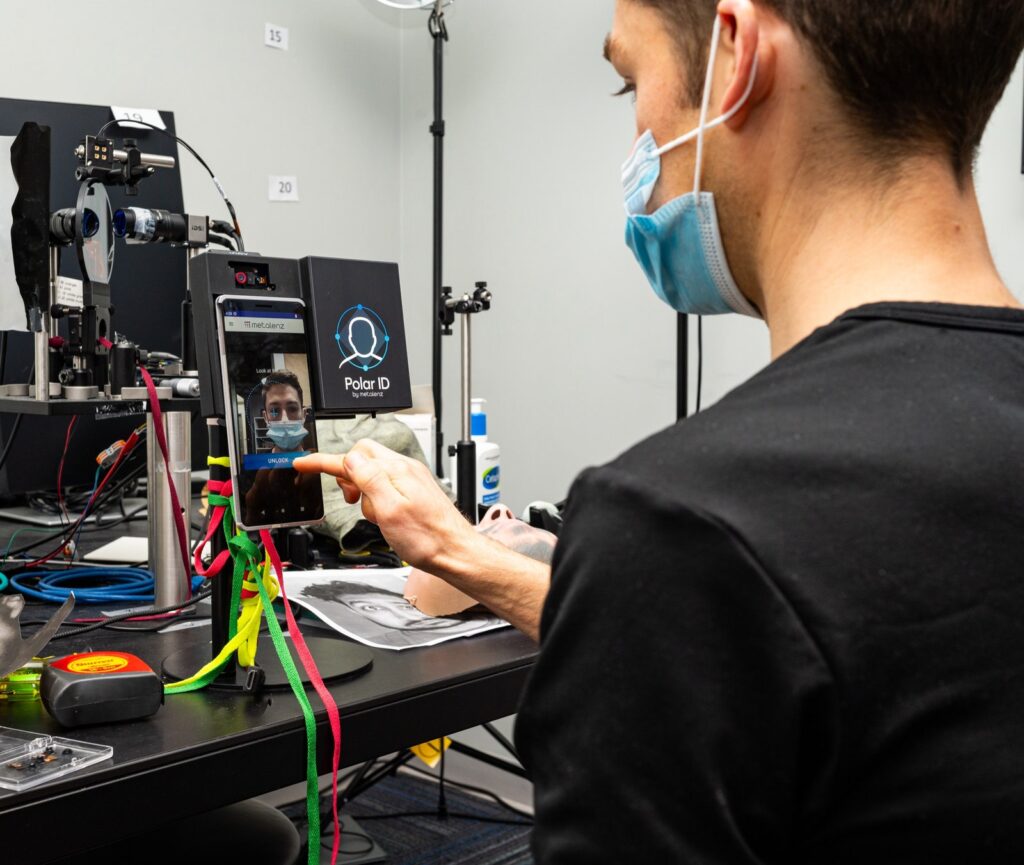Face ID, introduced by Apple as a biometric authentication feature, revolutionized the way users unlock their iPhones and authenticate transactions. However, despite its advanced technology, Face ID is not without its issues. In this article, we delve into the common problems associated with Face ID on iPhones, exploring potential causes, solutions. If the problem still persists, it’s important to look for professional repair centers like Riparazione iPhone Torino to solve them.
Recognition Failure
One of the most frustrating issues encountered by iPhone users relying on Face ID is recognition failure. Despite registering their facial features during setup, users may find that their device fails to recognize them consistently, leading to repeated attempts and delays in accessing their device.
Cause: Recognition failure can occur due to various factors, including changes in appearance (such as wearing glasses or growing a beard), poor lighting conditions, or a dirty TrueDepth camera system.
Solution: To address recognition failure, users can try repositioning their face within the camera’s field of view, ensuring proper lighting conditions, and cleaning the TrueDepth camera system to remove any dirt or debris that may obstruct facial recognition. Additionally, updating the device’s software to the latest version may include improvements to Face ID algorithms.
Unresponsiveness after Software Updates
Following software updates, some users may experience issues with Face ID becoming unresponsive or malfunctioning altogether. This can be particularly frustrating as it disrupts the seamless authentication process users have come to rely on.
Cause: Software updates may inadvertently introduce bugs or compatibility issues that affect Face ID functionality. Additionally, corrupted system files or settings conflicts could contribute to unresponsiveness.
Solution: In cases of Face ID unresponsiveness after software updates, users can try restarting their device, resetting Face ID settings, or performing a system restore to eliminate potential software glitches. If the problem persists, contacting Apple Support for further assistance or scheduling a device inspection may be necessary.
Inaccurate Recognition
Another common issue reported by iPhone users is inaccurate facial recognition by Face ID. This can manifest as the device unlocking for unauthorized individuals or failing to unlock for the rightful owner, compromising device security and privacy.
Cause: Inaccurate recognition may stem from insufficiently registering facial data during setup, environmental factors affecting facial feature detection, or changes in facial appearance not accounted for in the initial Face ID configuration.
Solution: To improve accuracy, users can consider re-enrolling their facial data in Face ID settings, ensuring the device is held at an optimal angle during authentication, and verifying that environmental conditions (such as lighting) are conducive to facial recognition. Additionally, updating Face ID settings to reflect changes in facial appearance can enhance recognition accuracy.